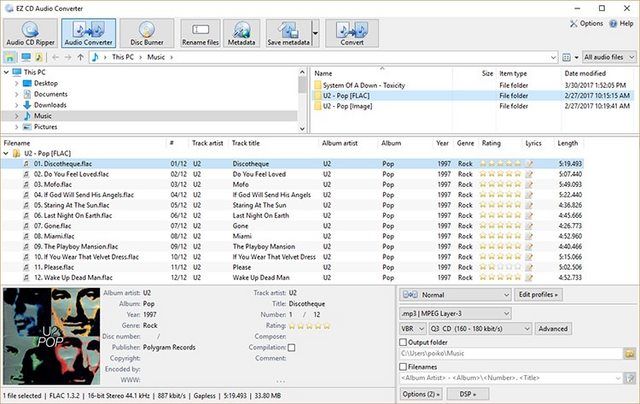EZ CD Audio Converter 9.2.1.1 (x86 x64)
Team TC / Go2Crck | 01.2021 | 111 MB
EZ CD Audio Converter is audio file converter software designed to provide best audio quality with easy to operate, intuitive user interface. Convert and encode audio files to MP3, FLAC, M4A, AAC, DSD, Opus, Apple Lossless, Vorbis, and many more formats with highest quality sound. Convert and extract audio from 60+ audio and video file formats. Rip audio CDs in bit perfect digital quality audio. Burn audio CDs and MP3 discs.
Music Converter | Optimized for best audio quality
Convert audio files between all audio file formats with ultra precise (64-bit floating point) audio engine and most accurate algorithms. Audio resampling is performed in highest fidelity with the professional quality sample rate converter. Convert between PCM and DSD formats in audibly lossless quality. Convert up to 64 audio files in parallel with fast, optimized audio file conversion engine. Edit and preserve all metadata on audio file conversions. Convert to/from cue sheet audio files.
CD Ripper | Rip audio CDs bit perfect
Securely rip audio CDs with advanced error detection and two-pass CRC verification for the bit-perfect digital audio quality. Read and preserve CD-Text, ISRCs, UPC/EAN, and pre-gap information. De-emphasize audio CDs with pre-emphasis. Save exact ripping log. Rip audio CDs to cue sheet audio files, preserve the exact layout of the original audio CD.
Get metadata from 6 online services
Download high quality metadata and high resolution cover art from GD3, WMP, MusicBrainz, Discogs, Amazon, and Freedb metadata services.
All the best audio codecs are included
Latest available versions of the best audio codecs are included with the software. No hassle of downloading additional codecs from other sources. Each encoder and decoder is carefully crafted to provide precise quality audio conversion.
Metadata editor | Features
– Easy way to manage the metadata of audio files
– Group edit metadata of many audio files at once
– Download high quality metadata and cover art from 6 online databases
– Add ReplayGain metadata to audio files
– Edit all metadata tags
– Full metadata support
Music Converter | Highlights
– Easy-to-use user interface
– Convert to all popular audio file formats
– Convert from 60+ audio and video file formats
– Get high quality metadata from the 6 online music metadata services
– Edit all metadata – preserve all metadata in audio file format conversion
– Batch convert music fast with up to 64 parallel audio file converters
– Bit-exact Audio CD Ripper with secure error detection
– All the best audio codecs are included out-of-the-box
Audio File Format Converter | Audio Quality
– Ultra precise (64-bit floating point) audio engine
– Professional quality sample rate converter
– Professional quality DSD encoder with stabilized 8th order noise-shaper without phase distortion
– Professional quality DSD decoder with high quality lowpass filter
– Gapless encoding and decoding of audio files
– High quality dithering (RPDF, TPDF, Noise-shaped)
– Convert between DSD and PCM in audibly lossless quality
– ReplayGain v2 / EBU R128 loudness normalization
– Calculate ReplayGain v2 playback values
Secure Audio CD Ripper | Features
– Advanced hardware-based software assisted error detection
– 2-pass CRC verification
– Exact ripping log
– Read CD-Text, ISRCs, UPC/EAN, pre-gaps, and pre-emphasis
– De-emphasize audio CDs that have pre-emphasis
– Create Cue Sheet disc images
Burn CDs and DVDs
– Burn audio CDs with CD-Text
– Burn MP3 and data discs (ISO-9660/Joliet & UDF filesystems)
– Burn exact copies of audio CDs from cue sheet audio files
– Create and Burn ISO disc images (iso)
Music Converter | Typical usages
– Convert your CD collection to audio files
– Convert to flac, mp3, or aac for portable audio player, phone, or tablet
– Convert to aac or mp3 for use as a ringtone
– Convert audio files not supported by other software
– Convert audio from video files
– Edit metadata of audio files
– Manage your music library
– Burn audio CDs for your car CD player
DSP effects
– ReplayGain v2 metadata calculation
– ReplayGain v2 loudness normalization
– EBU R128 loudness normalization
– Digital silence removal
– Fade In/Out
– De-emphasis for audio CDs with pre-emphasis
Online metadata services
Download high quality metadata and cover art from 6 online metadata services. Metadata can be retrieved automatically or searched manually with keywords.
– GD3
– WMP / Gracenote
– MusicBrainz
– Discogs
– Freedb
– Amazon
Whats New:
9.2.1
Updated Exhale xHE-AAC encoder v1.1.1
Improved audio quality of low bitrate modes (~40, ~48, ~64, and ~72 kbit/s)
Improved compatibility with some xHE-AAC decoders
Updated DSD encoder
Improved DSD encoder precision
Fixed AVX2 processor instruction set optimization inaccuracy
Language updates (Dutch, Swedish, Russian, Turkish, Slovak, Spanish, German, Italian, Romanian)