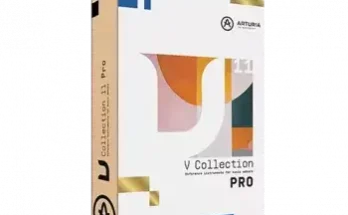Complete v11.0.55.0 FX Bundle Only WiN
Patch by V.R | 21 February 2020 | 2.21 GB
We are pleased to announce a new version of Waves plugins, Waves V11. Update to V11 to future-proof your sessions, ensure compatibility with the latest DAWs and operating systems (including MacOS 10.15 Catalina), enjoy plugin updates including new versions of the Renaissance plugins, get new plugins added to premium bundles, and more.
Future-Proof Your Sessions
At Waves, we devote much of our time and software development resources to ensure that the plugins you invested in will always remain compatible with all the latest major DAWs and operating systems. V11 is the latest in our ongoing updates, so you can always keep focusing on what’s important—creating the best music and audio you possibly can, now and in the future.

What You Get in Waves V11
Full ongoing compatibility with the latest major DAWs & operating systems (including macOS 10.15 Catalina).
New updated versions of all eight Renaissance plugins, including:
•Freshly designed interfaces with three skin choices: Light, Dark, and Legacy
•Real-time frequency analyzers added to the R-EQ and R-Channel plugins
•Complete revision of the R-Channel user interface for more intuitive usage of the channel strip plugin
•700+ new presets by leading artists
Abbey Road Saturator

MDMX Distortion Modules

Free plugins added to selected premium bundles:
•Platinum: OneKnob Pumper, MetaFilter, Greg Wells ToneCentric
•Diamond: OneKnob Pumper, MetaFilter, Greg Wells ToneCentric, Cobalt Saphira
•Horizon: OneKnob Pumper, MetaFilter, Greg Wells ToneCentric, WLM Plus Loudness Meter
•Mercury, Pro Show, SD7 Pro Show: Infected Mushroom Pusher
•Plugin performance improvements:
•Access to all other plugin updates since V10
•1400+ artist presets added to plugins:
•EQ Curve support on Pro Tools and Avid S6 for the AudioTrack, eMo F2, eMo Q4, F6, GEQ, H-EQ, Linear Phase EQ, Q10, R-EQ, R-Channel, RS56 plugins.
•Set any preset as default preset in all plugins.
•NKS support added to 43 Waves plugins for compatibility with Native Instruments hardware
Team V.R
1. Execute attached Install_Waves_Central.exe & install it
2. Run c:Program FilesWaves CentralWaves Central.exe
3. Press “Install Product” => “Online” (or select “Offline installer” if have prepared installer*)
4. Create account & login
5. Choose product to install
6. Press INSTALL button & relax
7. Apply Waves Complete 11.0 patch.exe
February 12th, 2020
eMotion LV1 11.0.57.21 Update:
New: Detachable Plugin Windows option
New: Additional monitor send modes
New: Send fader Auto On feature
Fixed: Mon 9-16 load and mapping issues
Fixed: Various graphical issues in meters
Fixed: Mac text entry and mouse issues
Fixed: Alt/Ctrl latched (not latched now)
Firmware update for all SoundGrid servers (11.0.57.6):
General bug fixesFebruary 5th, 2020
Waves Central v11.0.55:
Added: “View” drop-down menu in the Install Products page to see only specific types of products.
Several other fixes and improvements.Firmware update to the DiGiCo SD SoundGrid interface (10.3.51.47) for DiGiCo consoles:
Fixed: Noise when changing clock sourceJanuary 23rd, 2020
SuperRack 11.0.57.1 update:
Fixed: A crash in SuperRack (native) when selecting an audio interface on a Mac.
Fixed: Audio corruption in SuperRack (native) when loading a session on a Mac.
Fixed: When switching a rack from mono to stereo, the left and right channels latency can become misaligned.
Fixed: Latency group misalignment caused by auto-routing to bank B.
Fixed: SuperRack SoundGrid with DiGiCo integration – when there are asymmetrical racks, audio routing between SuperRack and the console can become misaligned, as well as cause the wrong plugin to open when using PFL.
Fixed: SuperRack SoundGrid with DiGiCo integration – the wrong plugin to open when using PFL. Additionally, indexing in the DiGiCo audio I/O page is now compatible (forward compatible) with MultiRack’s methodology.