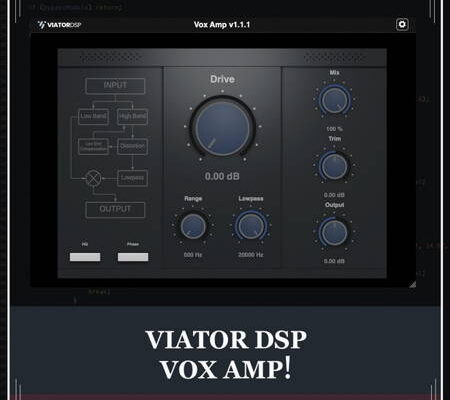Vox Amp v1.3.0 VST3 AU WiN macOS
FREE | 15 June 2022 | 19 MB
Hey everyone! I’ve got a new distortion plugin for you called Vox Amp! It’s a distortion plugin aimed at making aggressive vocals, but works great on everything. I’ve even added in some plugin customization options that allow you to change the color scheme to give you some cool look and feel options! This is a feature I want to keep working on and improving to release in all future plugins.
HOT FIX
– Fixed an issue where hovering the mouse over the plugin insert can cause a freeze in the label
– Fixed an issue where the drive dial would sometimes lose its shadow and also flash
– Fixed an issue in Reaper where minimizing Reaper with Vox Amp open could cause Reaper audio to drop out
– Fixed an issue on Mac where the buttons were invisible.
Features
Tooltips when your mouse is hovering over a control that explains what each control does!
Setting button in the top right of the plugin header that opens a second pane to change colors, link to my Patreon, link to my Discord, and link to my Twitch where I livestream audio development every Tuesday and Thursday!
Drive – pushes your signal into the parallel distortion circuit up to 50 dB worth for super harmonic distortion.
Range – the range of frequencies affected by the distortion. Anything above the knob’s cutoff will be included in the distortion.
Lowpass – just a helpful high cut filter to darken up the sound if you need to attenuate some harsh frequencies or get a lofi effect 🙂
Mix – mixes the distorted signal with the dry signal.
Trim – volume control for the wet (distorted) signal.
Output – master output volume control for the entire plugin output.
HQ (high-quality) – turns on 4 times oversampling which avoids aliasing in the distortion processing
Phase – flips the polarity of the signal
Platforms
Mac Universal AU & VST3 64 bit – Windows VST3 64 bit