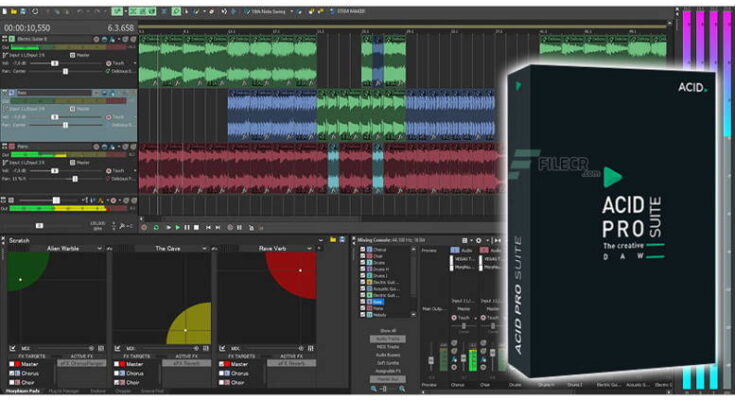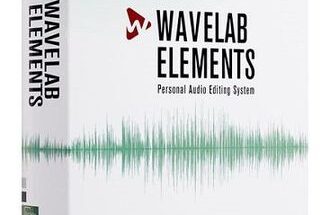ACID Pro 11 Suite v11.0.1.17 Emulator
Team R2R | 24 Jun 2022 | 391 MB
It’s that magic moment again. You hear a song on the radio and you just can’t wait to sample or remix it. True inspiration. With ACID Pro, you will be able to sketch that idea and turn it into a finished track faster than any other DAW. Its unique workflows, innovative features and professional tools were designed specifically for loop- and sample-based music production. Compose, arrange, record, mix and master. But most importantly: be creative. Experience ACID Pro.
MIDI Playable Chopper
The updated MIDI Playable Chopper in ACID Pro 10 lets you play samples, ACIDized loops or your own recordings with any MIDI keyboard. Experience a truly playful way of rearranging sample chops and lay down patterns faster than ever before.
ACID Morph Pads
Assign audio tracks, instruments or busses and play around with the intuitive controls, inspired by legendary hardware audio effects units and shape truly unique and inventive soundscapes. Get creative with the new ACID Morph Pads!
ACIDized Loops
Benefit from an extensive library of loops and samples, and remix or compose with them in your own style. Always perfectly matched to tempo and key, loops can be adapted to a way that feels just right for your song.
Pick-Paint-Play
Have you ever imagined to simply draw your loops on a multitrack timeline? Pick the right loop or sample and drop it onto your timeline. Then paint a new loop with the selected pen cursor anywhere you want, and hit the Play button. With only a few clicks you can flesh out arrangements on the fly, in seconds.
Highlights:
– The creative DAW for sample- and loop-based music production
– NEW! ACID Morph Pads
– NEW! Sidechaining
– NEW! Transient detection in the MIDI Playable Chopper Remix Tool
– Brand-new virtual instruments, effects and ACIDized loops
System Requirements:
– You require a 64-bit version of one the following operating systems:
– Windows 10, Windows 8
– Processor: 1 GHz (multicore or multiprocessor recommended)
– RAM: 1 GB (8 GB recommended)
– Graphics card: Onboard, min. resolution 1024 x 768
– Sound card: Onboard
– Hard drive space: 700 MB for program installation