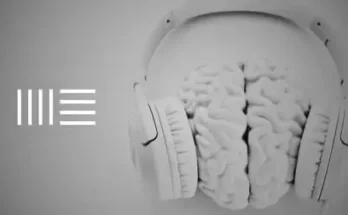Darrell Thorp Mixing The Foo Fighters TUTORiAL
TUTORiAL | 06 Mar 2023 | 1.97 GB
In late 2020, the Foo Fighters were in the middle of creating promotional content for their hit record “Medicine At Midnight” when on a day off, Dave Grohl watched a just-released documentary of The Bee Gees, “How Can You Mend A Broken Heart.” The following day, Dave burst into the Foo Fighters “Studio 606” and had the band stop everything to record a batch of Bee Gees covers for the next week. Thrilled with the sound, the band released the record “Hail Satin” under the alias “The Dee Gees.”
In this Puremix exclusive video, the Foo Fighters veteran engineer, Darrell Thorp, breaks down the recording and mix of “Tragedy”, his favorite from the record.
See how Darrell Thorp:
– Aligns the phase correlation of multiple microphones on a drum kit using Sound Radix Auto Align
– Dials in the sound of the individual drum microphones in the context of the mix
– Adds two drum parallel compression processes
– Adjusts the phase relationship of the Bass DI and Bass Amp
– Talks about the importance of guitars being clear while maintaining size and gives his go-to approach
– Adds the Cytomic Glue bus compressor across the mix and dials in his favorite settings
– Explains his workflow with fader depth and the trim plugin in Pro Tools
– Tells the story of tracking the lead and background vocals
– Explains Dave Grohl’s standard approach to stacking vocals
– Dials in the sound of the vocals with EQ, compression, and effects
– Sets up his stereo bus processing to add glue and overall size to the mix
– Adds an Eventide Instant Flanger to the verse vocals to emulate the Bee Gees original vocal sound
– Discusses when he uses compression versus automation on vocals
– Explains how he uses headphones to feel comfortable when he is in unfamiliar environments and check the final details of the mix
CHAPTERS
Part 1 – 32 min
• The history
• Workflow
• Align the drum mics
• Drums
• Parallel drum processing
• Bass
Part 2 – 27 min
• Guitars
• The mix bus
• Guitar riff
• Stereo bus
• Keyboards
• Using trim plugins
• Distortion on the bass
• More keyboards
Part 3 – 20 min
• Vocals
• Background Vocals
Part 4 – 29 min
• Back to the mix bus
• Bringing up the drum rooms
• Verse Vocals
• Back to guitars
• Adding a limiter
• More guitar
Part 5 – 27 min
• Vocal Automation
• Compression vs automation
• Headphone check
• The print setup
• Print the mix