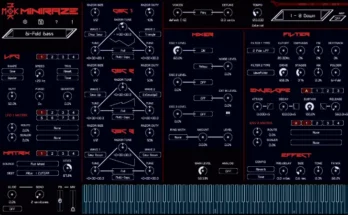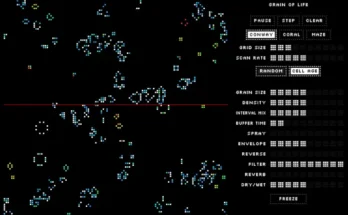MIYA v1.0.1 WiN-MOCHA
MOCHA | VST3/AAX | 3.9 MB
A Completely Different Approach To Distortion
Re-synthesize your audio based on its DNA and go from slight alterations to a complete aggressive reconstruction. Using adjustable harmonics, MIYA creates a wide range of permutations of the original input, ranging from subtle textures to gnarly distortion and even massive sub-harmonics. Enhance your sounds to punch through the mix by sculpting them like a synthesizer.
Graphic Visualizer
MIYA provides immediate visual feedback over your sound using four different colors. The orange vertical line indicates the detected zero-crosses, while the grey line shows the original incoming signal. The blue line plots the generated signal, and the green line visualizes the output from the plugin, which consists of a mix of wet and dry signals.
Audio Analyzer
Adjust with Skip the length of the wavelets and skip zero crosses -the longer the wavelet, the lower the synthesized tone. Use Minimum Length to create unique resonances by discarding the detected zero crossings based on the set time in microseconds.
Harmonics
Use the sliders to precisely set the harmonics and sub-harmonics within the additively synthesized signal that lets your sounds stand out. MIYA offers you a variety of harmonics ranging from 1st up to 5th. Adjust with Duty Cycle the length of the wavelet in time.
Dynamics & Filter
Use MIYA’s internal gate to eliminate quieter sounds (e.g., background noise) or emphasize the original signal’s rhythmic aspects. Furthermore, MIYA enables you to boost the signal generated by the additive synthesizer based on the amplitude of the initially detected wavelet using the Boost parameter. Use the low- and high-pass filters to adjust the frequency range of the generated signal.
Output
MIYA lets you adjust the dry and wet signal ratio to blend the input signal with your newly generated signal. Using the output level, you can adjust the overall level of your output signal.
Features
· Unique Wavelet Distortion – Recreate or blend your signal from the ground up with precisely tuned wavelets
· From Rich Textures Up To Gnarly Glitches – Enhance your sound or wreck it to create something new
· Real-Time Visualizer – Get immediate feedback on your sound
· Analyzer Section – Control the zero-crossing detection upon which the new wavelets will be created afterward
· Harmonics – Define the ratio between the harmonics that create the new wavelets
· Duty Cycle – Add even more harmonics to your newly created harmonics
· Gate, Threshold, And Boost – Adjust how the wavelet creation reacts to dynamic movements in your signal
· Filter Section – Fine-tune the frequency response of the generated signal
· Output Section – Blend your dry and wet signal and adjust the output level with feedback from the metering
· Resizable UI – Scale the size of the plugin UI with your mouse