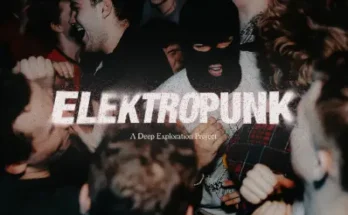Music Production & Engineering Magic : 5 Courses Into 1 TUTORiAL
English | Size: 10.87 GB | Duration: 17h 33m
Avid Protools : Logic Pro : FL Studios : Music Mixing : ChatGPT : AI : Audio Production : Audio Engineering
What you’ll learn
Master the fundamentals of music production in Avid Pro Tools, from navigating the interface to unleashing creativity.
Develop professional-level mixing skills in Pro Tools, balancing tracks and applying effects for captivating mixes.
Explore advanced techniques and workflows in Pro Tools to elevate compositions to the next level.
Specialize in sculpting the perfect sound for rap vocals in Logic Pro, mastering dynamic mixes with authenticity.
Harness the power of AI in Logic Pro X, discovering innovative solutions and endless creative possibilities.
Dominate the charts with trap beat wizardry in FL Studio, crafting infectious beats with intricate drum patterns and melodies.
Gain a deep understanding of audio engineering principles, enhancing your ability to create professional-quality mixes.
Learn insider tips and techniques from industry experts, positioning yourself for success in the competitive field of music production.
Requirements
Must be fully focused and ready to learn.
Must have a computer.
Must have protools, logic pro & fl studios.
Description
Welcome to Music Production Magic, an immersive online course designed to unlock your full potential in the world of music production. Whether you’re a beginner eager to explore the fundamentals or a seasoned producer seeking to refine your skills, this course is your key to mastering the art of music production.Throughout this transformative journey, you’ll dive deep into essential tools and techniques, guided by industry experts with years of experience in the field. From Avid Pro Tools Mastery 101 to advanced techniques in Logic Pro and FL Studio, each module is crafted to provide a comprehensive understanding of music production from start to finish.In Avid Pro Tools Mastery 101, beginners will learn to navigate the interface and unleash their creativity, while Music Mixing Mastery will take your skills to the next level with professional-level mixing techniques. The Ultimate ProTools Mastery Journey offers advanced insights and workflows to elevate your compositions, while Logic Pro Mastery for Rap Vocals specializes in sculpting the perfect sound for hip-hop tracks.But the innovation doesn’t stop there. Explore the intersection of music production and artificial intelligence in ChatGPT for Logic Pro X, discovering new ways to enhance your workflow and unlock creative possibilities. Finally, dive into Trap Beat Wizardry in FL Studio, mastering intricate drum patterns and melodies to craft infectious beats that dominate the charts.By the end of this course, you’ll emerge with a deep understanding of audio engineering and music production principles, insider tips and techniques from industry professionals, and the confidence to succeed in the competitive world of music production. Enroll now and let the magic of music production transform your journey today.
Overview
Section 1: Avid Pro Tools Mastery 101
Lecture 1 PROTOOLS 101 PT1
Lecture 2 PROTOOLS 101 PT2
Lecture 3 PROTOOLS 101 PT3
Lecture 4 PROTOOLS 101 PT4
Lecture 5 PROTOOLS 101 PT5
Section 2: Music Mixing Mastery
Lecture 6 How to Set Up Aux Channels
Lecture 7 Mixing Main Vocals PT 1
Lecture 8 Mixing Main Vocals PT 2
Lecture 9 Mixing Main Vocals PT 3
Lecture 10 Basic Mastering
Lecture 11 Beat drops, beat studdering and filters on the instrumental
Lecture 12 Beat drops, studdering and filters on the instrumental with Tempo Part 2
Section 3: The Ultimate ProTools Mastery
Lecture 13 Introduction
Lecture 14 Creating Session, Tracks & Adding Standard Effects PT1
Lecture 15 Creating Session, Tracks & Adding Standard Effects PT2
Lecture 16 Compressor Explanation
Lecture 17 Compressor Demonstration
Lecture 18 Importing the Beat & Finding The Tempo PT1
Lecture 19 Importing the Beat & Finding The Tempo PT2
Lecture 20 Recording Audio Vocals – Best Practices
Lecture 21 Vocals, Quick Punch & Loop Recording
Lecture 22 Best Way to Record: Quick Punch
Lecture 23 AutoTune
Lecture 24 AutoTune: Finding Key with Tunebat
Lecture 25 De-Eseer
Lecture 26 Mixing Adlibs
Lecture 27 Mixing Adlibs Part 2
Lecture 28 Beat Drops, Beat Studder, Vari-Fi & Pitch Shift Vocals
Lecture 29 Vocal Studders Reverse Reverb
Lecture 30 Creating Groups Part 1
Lecture 31 Creating Groups 2
Lecture 32 Creating Used Tracks
Lecture 33 Shortcut: Smart Keys
Lecture 34 Shortcut: Smart Keys Part 2
Lecture 35 Tips on Mixing
Lecture 36 Mixing Live: Stock Plungings and Autotune
Lecture 37 Mixing Live: Stock Plungings and Autotune Part 2
Lecture 38 Mixing Live: Stock Plungings and Autotune Part 3
Lecture 39 Mixing Live: Stock Plungings and Autotune Part 4
Lecture 40 Tips After the First Version Of The Mix
Lecture 41 Mastering Part 1
Lecture 42 Mastering Part 2
Lecture 43 Mastering Part 3
Lecture 44 Mastering Part 4
Lecture 45 Mixing Live with AutoTune & Wave Plugins Part 1
Lecture 46 Mixing Live with AutoTune & Wave Plugins Part 2
Lecture 47 Mixing Live with AutoTune & Wave Plugins Part 3
Lecture 48 Mixing Live with AutoTune & Wave Plugins Part 4
Lecture 49 Mixing Live with AutoTune & Wave Plugins Part 5
Lecture 50 Live Mixing of Rap Vocals Part 1
Lecture 51 Live Mixing of Rap Vocals Part 2
Lecture 52 Live Mixing of Rap Vocals Part 3
Section 4: Logic Pro Mastery For Rap Vocals
Lecture 53 Course Explanation
Lecture 54 Introduction
Lecture 55 Setting up Vocal Presets
Lecture 56 Compression Part 1
Lecture 57 Compression Part 2
Lecture 58 Compression Part 3
Lecture 59 Compression Part 4
Lecture 60 EQ Part 1
Lecture 61 EQ Part 2
Lecture 62 EQ Demonstration
Lecture 63 Delay Part 1
Lecture 64 Delay Part 2
Lecture 65 Delay Part 3
Lecture 66 Reverb Part 1
Lecture 67 Reverb Part 2
Lecture 68 De-Esser
Lecture 69 De-Esser Demonstration
Lecture 70 Interlude
Lecture 71 Conclusion: Techniques & Tips
Lecture 72 Live Mixing Session: Rap Vocal Part 1
Lecture 73 Live Mixing Session: Rap Vocal Part 2
Lecture 74 Live Mixing Session: Rap Vocal Part 3
Lecture 75 Live Mixing Session: Rap Vocal Part 4
Section 5: ChatGPT for Logic Pro X
Lecture 76 Introduction
Lecture 77 ChatGPT Part 1
Lecture 78 ChatGPT Part 2
Lecture 79 Add Melodic Instruments
Lecture 80 Add Melodic Instruments Part 1
Lecture 81 ChatGPT Part 2
Lecture 82 Create Drum Patterns
Lecture 83 Drum Machine Designer: Changing Sounds
Lecture 84 Importing Drum Sounds
Lecture 85 Drum Pattern with Step Sequencer
Lecture 86 Drum Pattern with Step Sequencer Part 2
Lecture 87 Structures of Beat Part 1
Lecture 88 Structures of Beat Part 2
Lecture 89 Mixing: Workflow, Tips & Tricks
Lecture 90 Mixing Part 2: Melodies Part 1
Lecture 91 Mixing Part 2: Melodies Part 2
Lecture 92 Mixing Part 3: Drums Part 1
Lecture 93 Mixing Part 3: Melodies Part 2
Lecture 94 Mixing Part 3: Melodies Part 3
Lecture 95 Mixing Part 4: 808
Lecture 96 Conclusion
Lecture 97 Playing the Beat: One Last Time
Lecture 98 Exporting the Files
Lecture 99 Exporting the Files Part 2 Track Out
Lecture 100 Making Live Beat Session: Trap Beat with ChatGPT Part 1
Lecture 101 Making Live Beat Session: Trap Beat with ChatGPT Part 2
Lecture 102 Making Live Beat Session: Trap Beat with ChatGPT Part 3
Lecture 103 Making Live Beat Session: Trap Beat with ChatGPT Part 4
Lecture 104 Making Live Beat Session: Trap Beat with ChatGPT Part 5
Lecture 105 Making Live Beat Session: Trap Beat with ChatGPT Part 5.2
Lecture 106 Making Live Beat Session: Trap Beat with ChatGPT Part 5.3
Lecture 107 Making Live Beat Session: Trap Beat with ChatGPT Part 6
Lecture 108 Making Live Beat Session: Trap Beat with ChatGPT Part 7
Section 6: FL Studio Music Production Mastery
Lecture 109 Overview
Lecture 110 Navigating ChatGPT
Lecture 111 Creating Drum Sounds & Patterns
Lecture 112 Making all the Melodies
Lecture 113 808
Lecture 114 Arranging The Beat
Lecture 115 Mixing the Beat
Lecture 116 Expoting the Beat
Lecture 117 Navigating ChatGPT: The 2nd Beat
Lecture 118 Drums Programmed and Melodies
Lecture 119 Beat Arrangement: The 2nd Beat
Lecture 120 Mixing the Beat: The 2nd Beat
This course is for beginners to experts.