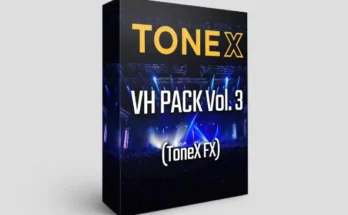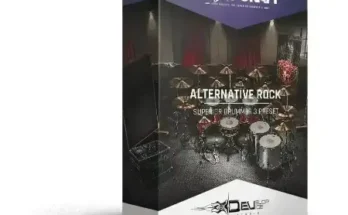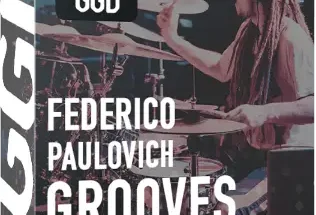ResoTaps
FANTASTiC | 13 April 2024 | 439 KB
ResoTaps expands on Live’s Resonators concept by incorporating modulation, independent multi-tap delays, and MIDI-side-chaining for real-time resonator tuning.
A Flexible Multi-Tap Resonator/Delay
ResoTaps takes the concept of Ableton Live’s Resonators to the next level. It comes with five extra delay lines, one for each of the five resonators.
Resonators and delays can be turned on and off independently of one another. If all the resonators are turned off, ResoTaps functions as a pure multi-tap delay. However, it’s when you combine the two that the real fun and sound design possibilities begin.
Every resonator has a separate delay line with gain, panning, and feedback. The resonators can be modulated via an LFO, for which waveform, frequency or synced note measure, as well as the amount can be set.
Real-Time Resonator Tuning Through MIDI-Side-Chaining
In MIDI mode, the first resonator’s dial determines the root note for the others. Furthermore, with this mode enabled, the side-chain routing allows MIDI input from another track or controller. This means that resonators can be tuned on the fly to perfectly fit the music.
MIDI-side-chain routing can be set to Mono or Poly. In Mono, the incoming MIDI note will determine the root note for first resonator. In Poly, an incoming chord can establish the tunings of all active resonators at once.
In Freq mode, the five resonators act independently, making the Max for Live device much more versatile than Live’s Resonators audio effect.
Before the input signal reaches the resonators, it can be processed thanks to the filter. It offers an on/off switch, a setting for the frequency, as well as four filter types: band pass, low pass, high pass, and notch.
You can alternate between two resonator modes, similar to Live’s Resonators. Mode A sounds more realistic, while mode B works best with resonator 1 set to a lower pitch. It is possible to modify the output color and set the global decay. Constant will hold the decay time, no matter the pitch.
Set the output gain, adjust the stereo width, choose if the output should be limited, and decide how much dry and wet audio should be sent out using the options on the right.
Key Features:
•5 resonators with additional delay lines
•Resonators and tap delays can be independently switched on
•Resonators can work independent of each other
•Delays each have feedback, panning and gain
•MIDI-side-chain routing in mono or poly
•LFO modulation of resonators
•Filter section
•Global decay
•Output colouring
•Limiter
•Stereo width
•Push mappings
Road Map:
Scale Awareness planned for official release of Live 12
What you get:
•self-installing Live Pack containing:
•the Max for Live audio effect
•20 presets
•detailed Help lessons in English and German
System Requirements:
•Ableton Live 11.3 or higher
•Max for Live 8
•OS X or Windows