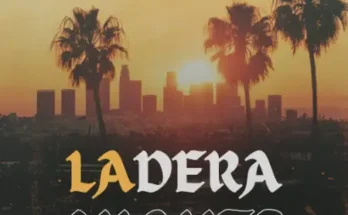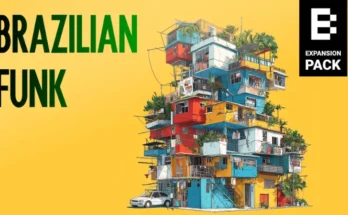A.I. NEVEr 1081 Mic Preamp Plugin Extension
json | 15.74 MB
One the best sounding mic preamps ever made!
Very open sounding mic preamp.
It sounds amazing!!!
Introducing the revolutionary new software extension, „NEVEr 1081 MIC PREAMP PLUGIN EXTENSION“ – the next level of non-linear impulse response making using AI machine learning.
With NEVEr 1081 MIC PREAMP PLUGIN EXTENSION we captured the saturation, overdrive, and distortion characteristics of analog devices like a Tape recorder, Tube Amp, Mic Pre, Limiter, Compressor, and Guitar Pedals like never before.
The ultimate solution for those seeking to capture the warmth and character of analog devices like tape recorders, tube amps, and guitar pedals in their digital audio recordings.
This cutting-edge technology uses AI machine learning neural networks to create non-linear impulse responses that accurately replicate the sound of analog devices, which normal impulse responses cannot do.
This technology goes beyond traditional impulse responses, providing a more realistic and dynamic sound that truly captures the essence of analog devices.
You will only need to get the free plugin (Proteus) that lets you use these AI machine learning non-linear impulse responses.
Simply download the plugin (Proteus) from guitarml.com and load the 1081.json files into the plugin to enjoy the next level of realistic tape sound.
The Plugin that you need to use these files are available for free in various formats including Windows 10/11 64-bit (VST3, AAX), Mac 10.11 and up (AU, VST3, AAX), and Linux (VST3, AAX).
The resulting 1081.json file can be easily loaded into the plugin, allowing you to enjoy the next level of realistic mic preamp sound.
Don’t settle for dull and lifeless tracks – get the NEVEr 1081 MIC PREAMP PLUGIN EXTENSION and experience the next level of non-linear impulse response making.
These sounds amazing on drums, vocals guitars, keyboards, synths, etc. you name it!
P:S: Please check out the default settings picture (The IR switch is a default Cab IR that is included with Proteus as default and should be at the OFF position (Left)