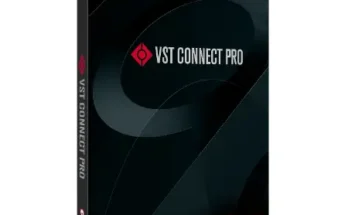BB N105 v1.1.0 WIN-RET
RET | 06.2021 | 9.2 MB
The BB N105 is a channel strip plugin modeled after the legendary console in Studio A at Blackbird Studio. Designed by KIT Plugins in partnership with John McBride and his team, we crafted a truly musical plugin that evokes emotion and inspires creativity just as the legendary console does for so many great artists.
Controls
Pre-Amp Sensitivity
From -70 dB to -15 dB in 5 dB steps. Turn it up to add compression and harmonic content to your signal.
Pre-Amp Mode
Choose between line or mic impedance, changing the preamp behavior just as on the original analog equipment. (The Pre-Amp Sensitivity is inactive in line mode)
Pre-Amp Saturation
Turn it off to clean up your sound or leave it on to add analog saturation.
High Frequency
Select between 15 kHz, 10 kHz, 6.8 kHz, 4.7 kHz, 3.3 kHz, or set it to “off” to make this band inactive.
High Mode
Press the peak button () to set the high band to be a peak filter instead of the default shelf filter.
High Gain
Adjustable from -15 dB to +15 dB of gain.
Hi-Mid Frequency
Select between 1.5 kHz, 1.8 kHz, 2.2 kHz, 2.7 kHz, 3.3 kHz, 3.9 kHz, 4.7 kHz, 5.6 kHz, 6.8 kHz, 8.2 kHz, or set it to “off” to make this band inactive.
Hi-Mid Hi-Q
Press the hi-q button () to narrow the effected band.
Hi-Mid Gain
Adjustable from -15 dB to +15 dB of gain.
Lo-Mid Frequency
220 Hz, 270 Hz, 330 Hz, 390 Hz, 470 Hz, 560 Hz, 680 Hz, 820 Hz, 1000 Hz, 1200 Hz, or set it off to keep this band inactive.
Lo-Mid Hi-Q
Press the hi-q button () to narrow the effected band.
Lo-Mid Gain
Adjustable from -15 dB to +15 dB of gain.
Low Frequency
Select between 33 Hz, 56 Hz, 100 Hz, 180 Hz, 330 Hz, or set it to “off” to make this band inactive.
Low Mode
Press the peak button () to set the high band to be a peak filter instead of the default shelf filter.
Low Gain: Lo-Mid Gain
Adjustable from -15 dB to +15 dB of gain.
LPF Frequency
Select between 18 kHz, 12 kHz, 8.2 kHz, 5.6 kHz, 3.9 kHz, or set it to “off” to make this band inactive.
HPF Frequency
Select between 27 Hz, 47 Hz, 82 Hz, 150 Hz, 270 Hz, or set it to “off” to make this band inactive.
Phase
Press the phase button () to reverse the phase. When the LED indicator is on, the phase is reversed.
EQ
Bypass the EQ by pressing the EQ button (). When the LED indicator is on, the EQ is active.
Output Gain
Adjustable from -40 dB to 20 dB
Analog Hum ON/OFF
Enables the analog noise generator modeled after the actual equipment.
Hum Level
Set the level of analog noise you want to introduce into your track.
PLATFORM : VST3/AAX
* No iLok driver installation needed.
* It launches faster and more RAM friendly than original.