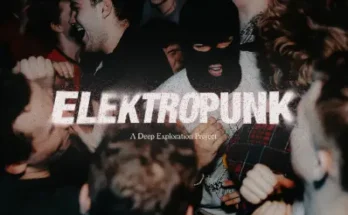Cubase 11, 12, 13 Essential Training and Full Song Production TUTORiAL
P2P | 06 August 2024 | 9.32 GB
You are going to learn how to use Cubase by recording an entire song!
This course will cover versions 11, 12, 13 onwards! If you have versions 10 & 11 that’s fine too. The majority of the teachings are applicable!
After years of producing music for artists and myself, I have found that there is no better way to teach someone how to use Cubase than by leading them through the production of an entire song.
This course is the real deal!
Think of it as you doing a personal 1-on-1 internship with me in my studio as I walk you through how to setup Cubase, tell you the most important controls, then take you through the process of recording and mixing every single instrument all the way to the final stages of mixing, mastering, and exporting your final track.
The course is intended to teach you the most important and fundamental controls and features of Cubase and how to use them to complete a full song production by showing and leading you through the ACTUAL PROCESS.
By the end of this course, you should feel equipped an empowered to use Cubase to record your own songs and albums and release them to the public.
No stone is left unturned for the beginner or intermediate user. Everything from setting up your tracks, to recording, comping, editing, pitch correction, EQ, Compression, Reverb, etc. is covered in this course.
My goal here is to help take someone who is completely new to Cubase and transform them to the point of a relatively high level of competence so they are able to release their own music with confidence.
I hope you enjoy this course, its my honor and privilege to show you how the whole process works.
Have fun learning and recording!
Blessings,
Mark
What you’ll learn
•You will learn the most important controls and features of Cubase
•You will get a walkthrough of every button on the interface as well as every zone
•You will learn how to use Cubase by going through the process of recording an entire song
•You will learn how to record and edit every instrument: piano, pads, drums, guitars, and bass
•You will learn how to record and edit vocals like a pro. This includes timing, pitch correction, and comping
•You will learn the most important fundamentals of mixing : EQ, Compression, Reverb
•You will learn how to use Cubase’s newest plugins for mixing
•You will learn how to use the new Virtual Insruments that come with Cubase such as Groove Agent SE5, Padshop, and Halion SE
•You will learn how to master and export a single song and full album
•You will get a sneak peak into my personal projects that I’m working on so you can get some insight as to what a real recording project looks like
•You will learn how to use Global Transpose to change the keys of your recordings without damaging it
•You will learn how to use VCAs and Group Channels for mixing
•You will learn how to record drums using both your keyboard and real MIDI drum kit
•You will learn how to customize your workspace to your liking
•You will gain the experience needed to produce your own music and albums in your own studio
•You will create and really great music and release it after going through this course. I believe in you!
•You will learn how to use Variaudio and Audiowarp to correct your timing and pitch problems
•You will get an advanced tutorial on Variaudio and how to use it to create perfect vocal takes
•You will learn how to setup your metronome to your liking and even render it
•You will learn the important do’s and don’ts of professional recording