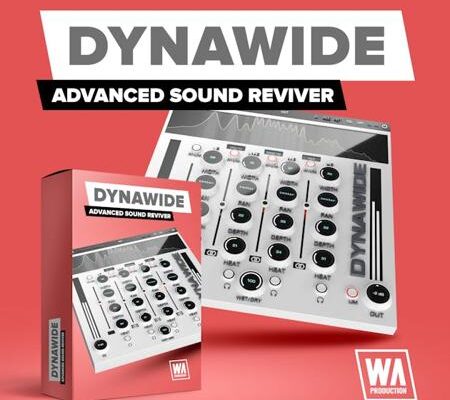Dynawide v1.0.0-TCD
TCD | 06.2024 | 12.7 MB
Advanced Sound Reviver
When it comes to audio processing, sometimes happy mistakes can transform your sound in surprising ways. But more often than not, you need a precise surgical tool to sculpt audio and make it spring to life. Ditch the guess work and enter the era of sonic precision with DYNAWIDE. This plugin combines the accumulated wisdom of a team of experienced sound engineers in a single, intuitively designed tool kit. Far from a one-trick audio pony, this is a multiband sculpting suite designed to revolutionise the way you approach mixing.
Breathe life into any audio, from delicate percussion to earth-shaking bass lines. Achieve pristine stereo width and depth while maintaining perfect clarity, ensuring every element sits perfectly in the mix. Use DYNAWIDE on individual tracks, your mix bus, or master channel for stunning results. Restore lacklustre recording takes or elevate your existing mixes with calibrated controls over tonal balance. Ditch the “good enough” mixes and unlock your audio’s true potential with a tool that’s not just a multiband plugin, but the key to transforming your tracks from everyday to extraordinary.
Crossovers & Tonal Balance
DYNAWIDE’s multiband faders feature a massive +/- 24dB range, allowing you to sculpt the tonal balance of any audio. Achieve a wider range of sonic possibilities than simple cutting and boosting by combining these faders with other powerful onboard features. Unlock the power of precision with the multiband crossover controls of DYNAWIDE, all user-controllable. Whether you prefer the transparency of linear phase or the classic warmth of analog minimum phase, DYNAWIDE gives you the flexibility to sculpt your sound exactly how you envision it. Swap between modes with just one button, and use the frequency adjustment to decide exactly where the bands cross.
Expand & Contract
Traditional stereo enhancers often come at the cost of a muddy and problematic mid signal. DYNAWIDE is different, featuring innovative processing that can keep your centre image intact. Unleash spectacular stereo width without sacrificing mono compatibility with per-band width controls. Additionally, the Width Limit buttons act as safety nets, in most cases preventing the sides from overpowering the mids even during extreme width adjustments. This ensures your mixes will sound incredible on any playback system.
Saturate & Separate
Breathe warmth and depth into your mixes without sacrificing detail or control. DYNAWIDE’s Heat knobs add harmonic richness to specific frequencies, enhancing your sound without compromising transient response. Depth controls offer boosted convolution from a classic analog compressor feel. This creates a front-to-back expansion effect, eliminating dryness and adding depth for powerful sound staging. Pan knobs manipulate the stereo placement of individual frequencies. For example, you can adjust pre-made loops or complex mixes by panning frequency bands.
Visual Feedback & Comparison
DYNAWIDE is built on vector graphics with a resizable interface. A live spectrum is displayed at the top, to help you identify frequency changes. This shows exactly what’s happening to the signal as it travels through the plugin in real time. Accurately monitor your audio at every step of the chain. For those who like to experiment, contrast different processing chains with AB comparison and copy / paste. Use the undo / redo buttons to revert any changes.
Presets
DYNAWIDE includes a huge number of factory presets, covering everything from subtle surgical correction to more broad-strokes transformations. Use the categorised starting points to embark on multiband processing adventures to widen, deepen and balance any type of audio, bringing the best out of your sounds and productions.
W. A. Production are real-life producers making creative plugins to help you achieve studio quality processing quickly and easily. Enjoy!
Features:
Perfectly balanced multiband audio toolbox plugin
Add stereo width and depth
Linear phase & Analog-type crossovers
Width balance and limiting
Expansion depth controls
Saturation for harmonic richness
Per-band frequency spectrum monitoring
AB comparison & Undo / Redo
Resizable interface
Responsive & CPU friendly
Flexible factory presets
Full PDF Manual & Tutorial video
x64: VST3, VST2, AAX | X86: VST3, VST2
Please REPORT in Comment Broken Links