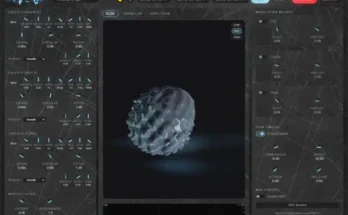Factory VST3 Presets For Silk
WiN | 25,9 MB
Factory VST3 Presets For Silk Versions Of HSO, Hypnotic Dance & Triebwerk VSTis
(Instruments should be licensed already with eLicenser, in addition to having Silk system on the PC system well a.k.a. Activation Manager)
The problem? When trying to use any of the above mentioned break-off VSTis, presets are missing under the new Silk system and they are only available and working in HALion, Sonic or SE. This installer fixes this issue, so now you can make full use of the actual VSTis themselves without HALion, Sonic or SE. You can now use these again fully:
1) C:Program FilesCommon FilesVST3SteinbergSymphonic OrchestraSymphonic Orchestra.vst3
2) C:Program FilesCommon FilesVST3SteinbergHypnotic DanceHypnotic Dance.vst3
3) C:Program FilesCommon FilesVST3SteinbergTriebwerkTriebwerk.vst3
Even R2R suggested previously to simply just use HALion instead, because of this issue that this installer fixes.
Run the installer, and install to the default location as only uninstall files are placed there. When done, double click one of these files, to register them (it find the others when doing one) in the Steinberg Library Manager. Register them as “In Place.”
They will not show in the manager, however, even after successfully adding them. This is by the release design, so as not to interfere with “official” means:
C:ProgramDataSteinbergContentVST SoundADD_SMT_102b_Hypnotic_Dance_Presets.vstsound
C:ProgramDataSteinbergContentVST SoundADD_SMT_110b_Triebwerk_Presets.vstsound
C:ProgramDataSteinbergContentVST SoundFCP_SMT_027b_HSO_Presets_01.vstsound
If the presets do not show up immediately in the VSTi or Mediabay, rescan. In Mediabay, you can uncheck the box for the VSTi, tell it to “keep” it in library, then just add the check back. They will show up!
Rock on and enjoy! -TeamCubeadooby
P.S. Included is a folder of expression maps for HALion Synphonic Orchestra!
P.S.S. If you are having trouble adding to Steinberg Library Manager, just unregister the instrument (not delete) entirely in there. Then, re-add by double-clicking on the .vstsound file.
Any questions or help, not a thing!