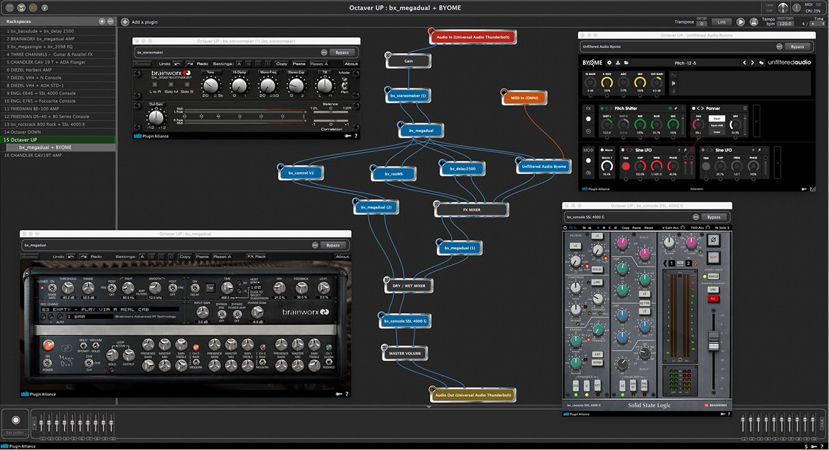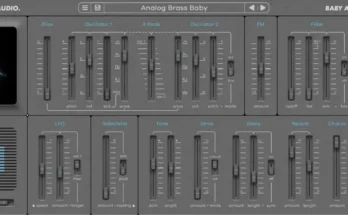Gig Performer 3.8.1 (MacOS)
MORiA | May, 30 | Standalone | 76.92 MB
Gig Performer is a native, real-time plugin host for live performance and rehearsing. Use ANY VST & AU plugins at near-zero latency with this version! GP runs with any computer and any interface, without the need for dedicated DSP systems! MAC & PC! We are proud to welcome DESKEW and Gig Performer (GP) to the Alliance. GP is a dedicated, near-zero latency host application for live performances with NATIVE audio plugins. With Gig Performer, you can easily take all your favorite native plugins to your shows and play or sing with the power of native plugins – with near-zero latency on any native system!
With Every Musician In Mind
With musicians and FOH mixers in mind, Gig Performer 3 provides an intuitive and efficient workflow for controlling your synths, guitar and bass amps, studio-grade EQ and dynamic plugins and whatever other FX on stage. You no longer need to rely on heaps of hardware and outboard gear to get the tone that you are after: inside Gig Performer you can quickly recreate the plugin chains you use in your production sessions and start performing with them with minimal hardware setup. Keep in mind that all of this creative ability is available to you in real-time, with an easy to navigate interface.
The true power of Gig Performer lies in the sheer versatility of its feature set and the ability to not only process plugins serially like recording DAWs (the signal running from one plugin to the next in a fixed chain), but to create parallel setups that can often be found in professional guitar racks, for example. For guitarists and bass players, crafting top-notch tones has never been easier. Use your favorite plugin amps and pedals while running them through whatever effects your heart desires. You can split your signal and route your DI through multiple amps at once or even play a plugin amp head through your real hardware cabinet. On top of that, you can use your MIDI pedalboard to switch through different rigs without any glitching or artifacts in real-time. If you are a vocalist and want to be able to take your favorite vocal chains from the studio onto the stage then Gig Performer has you covered: easily add your favorite compressors, EQs and reverb/delays and sing or rap through the same gear that you track with.
Industry Leading Guitar & Bass Amps
With Brainworx, Plugin Alliance has one of the industry-leading guitar amp modeling companies in its stables, and Gig Performer comes LOADED with amazing guitar and bass tones, based on component-level models of high-end tube amp emulations from AMPEG, DIEZEL, ENGL, Friedman, etc. These kinds of emulations are far superior in accuracy to digital profiling solutions as component-level emulations react like the real thing rather than sampling one static setting of an amp. Tweak a tone stack of a Brainworx-made plugin amp, and it will do what the real amp does, in your computer, and with the lowest possible latency!
Keys? Sure!
Keyboard players can stack multiple synths and effortlessly control all of their software directly from their MIDI keyboards and controllers. Program your best sounds using your favorite virtual instruments and route them in parallel with reverbs, delays and other effect plugins or simply go dry to the main output. Assign whatever parameters you change most during your performances to knobs, sliders, and buttons and then use your physical control surfaces to alter their settings to create dynamic performances in real-time.
FOH will love GP as well
And if you are a live sound engineer, you can quite easily grab the audio coming from the FOH monitor system, run it through your processing chain and then send the output back to the mixing board. With Gig Performer you can also record multichannel audio straight from the mixing board that you can then process and mix in your DAW.
Effortless Versatility and Customizability
While building plugin chains in GP, the modular backend view is where you will spend most of your time. Once you achieve the tone you are after you can then switch over to the Performer Rackspace View, where you can assign the most important parameters that you want to modify during your shows to user-selectable virtual knobs, sliders or buttons. These highly customizable spaces offer extensive flexibility when it comes to arranging organized panels of controls which can then be controlled either via your laptop or via your MIDI controllers and OSC enabled iOS and Android tablets or phones. From there you can also build your own Set Lists of songs that can automatically change between sounds for each part of the song. Simplifying your gig life by going through your lists just got that much easier. Built-in utility mixing plugins like Gain & Balance Control and various Audio Mixers allow you to gain stage your sound like a pro, use them in between your processing plugins to ensure optimal headroom and ideal levels to feed into your amps, compressors and other gear.
Another great thing that you can do is use independent instances of Gig Performer for different members of your band, allowing you to use just one laptop and interface while letting multiple musicians sound their best. The creative possibilities available to you inside of Gig Performer are incredibly diverse and feature-rich, all you need to do is dive in and start exploring.
Plugin Alliance offers two versions of Gig Performer:
Deskew Gig Performer 3 – UNLOCKED Edition
This version lets you run any VST2/VST3/AU plugins, from PA or any other plugin manufacturer!
Deskew Gig Performer 3 – PA MEGA Edition
The MEGA Edition is available exclusively and at no extra cost as part of the MEGA bundle! It allows you to run all Plugin Alliance tools at near-zero latency.
Both versions of Gig Performer 3 come with great-sounding templates which you can either use as inspiration for building your own or take them to your gigs as they are.
Features
Runs ANY AU/VST2/VST3 plugins!
Intuitive user interface: simply connect any plugin to any other plugin in any configuration—no confusing busses, sends or inserts
Control all your software synths, samplers, and sequencers— as well as effects—directly from the sliders, knobs, and switches on your instruments
Using a MIDI pedalboard, you can freely switch between multiple amp/cabinet models and digital effects in real-time
Instantaneous glitch-free switching between sounds—even while holding notes — for a seamless transition from one song to the next or from one part of a song to another
Easily add compression, EQ and other desired effects to your live vocals
Set-lists let you effortlessly change sounds and entire plugin setups for every part of every song of every gig
Run multiple Gig Performer instances simultaneously, allowing different members of a band to access different plugin setups independently!
Build Set-lists that automatically change to the right sound for each part of the song in your lists
Live sound engineers can use Gig Performer to intercept audio coming from the FOH or monitor system, add desired effects processing, and then send the results directly back to the mixing board
Record multichannel audio from the mixing board for later processing and mixing in your favorite DAW
Runs on both Mac (OS X) and Windows platforms so you can create, share, and modify your files on any computer, even if some plugins are missing Gig Performer 3
Templates (Plugin Alliance version only): Templates are collections of preconfigured Gig files designed for different musical needs. They can be used as-is or as starting points from which you can create new tailored Gig files
Build fully customizable Rackspaces consisting of one or more front panels
Learn mode for easy assignment of MIDI controls to widgets and widgets to plugin parameters
Support for ChordPro. Create and edit ChordPro song documents, and set each to be automatically displayed when its song is selected in the setlist
Automatic mixing of signals when multiple outputs are connected to a single input
Version 3.8.1 (Jan 15, 2021)
– Fixed an obscure issue with plugin parameter handling with some VST3 plugins
– Fixed an issue on OSX with devices that have no output channels
– Improved support for some looper plugins
– Other bug fixes and general stability improvements
REQ: Operating Systems:
Mac: OS 10.9 – macOS 11
Plugin Formats: Standalone