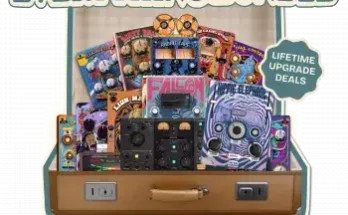Instant Delay v1.3.0-WIN
TeamCubeadooby | x64: VST3, VST2, AAX | x86: JBridge files for 32 bit usage | 5.9 MB
Anyone who is familiar with Unfiltered Audio can probably guess that even a simple delay from these guys is going to be a little different. Drop Instant Delay into your standard delay returns, and it will dutifully perform all the everyday tasks you’d expect – anything from stereo echoes on a sultry vocal track to ambient delay tails on an undulating synth pad. But it’s Unfiltered’s unique creative touches that make this a must-have plugin, even if you already have a dozen different delay options at your fingertips.
For its deceptively simple interface, Instant Delay offers a huge amount of control and sonic possibility. The innovative layout of the Delay Time setting not only offers tempo syncing for stereo channels together or separately, but also the option to offset one channel’s delay time relative to the other, thus widening the stereo field for shorter offset times, or creating mesmerizing syncopated rhythms for longer ones. Create a simple flange effect on a mono lead track with a short, linked delay; then try upmixing it to stereo with a small offset. Then increase the offset and crank up the feedback to whip delay tails around your head, and finally dial in some natural character with the Jitter knob, which introduces an element of randomness to your selected delay time.
Perhaps Instant Delay’s biggest attraction is its artifact-free delay buffer, which made its first appearance in Unfiltered Audio’s flagship delay plugin, Sandman Pro. Anyone who has ever adjusted a delay setting in real-time is all too familiar with the sometimes unwanted glitches and effects that can clutter up the mix. Tape delay emulations can cause pitch fluctuations, and pure digital delays can add crackling and other digital noise as they try to truncate or add time to the delay buffer. Not so with Instant Delay, which uses a unique algorithm that enables the buffer to seamlessly make the jump from one delay time to another. Create beautiful time-stretching effects by modulating the delay time slowly from short to long, or automate the rhythm on your echoes without having to bypass Instant Delay in between settings.
The perfect complement to its endlessly elastic delay buffer is Instant Delay’s unique patchable modulation system – a signature of all Unfiltered plugins. It features several envelopes and modulators that link together with virtual patch cables to control virtually every parameter on the user interface. Choose from four different kinds of time- or tempo-based LFOs and apply them to nearly any parameter in the plugin, or even to other LFOs! Apply a fast square wave to the Mix knob to add a Leslie effect, and then apply a slow LFO to the first LFO to make the Leslie effect occur intermittently. And if you want to apply rhythmic patterns to the plugin’s parameters rather than linear cycles, Instant Delay sports a full-featured step sequencer – just like the kind you would find in a vintage synthesizer – which can be used instead of, or in conjunction with, the sine-based LFO’s. Once all the pieces are in place, you can sit back and let Instant Delay do its thing, or you can join in the fun by using Macro Controls to make real-time adjustments to several parameters at once, making Instant Delay perfectly suited for live performance.
In a first for delay plugins, Instant Delay’s modulation system also includes seamless integration with ROLI’s latest controller, the Lightpad Block. Use four different modes to control different aspects of Instant Delay via simple patching from the ROLI modulator into parameters, or other modulators. Whether using virtual sliders, pressure-sensitive pads, or toggle switches, Instant Delay’s integration with BLOCKS means it’s ready to throw down in any performance situation– in the studio or on the go.
Instant Delay packs a powerhouse of echo and filtering effects in a compact interface, and provides a taste of the innovation and power behind Unfiltered Audio’s processors.