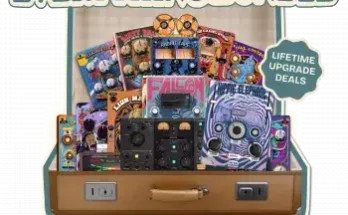Instant Phaser v3.4.0-R2R
Team R2R | 2024.06.09 | 3 MB
In 1971, studio racks held pre-amps, EQs, limiters, compressors, and little else. It was a pre-electronic effect era. Before 1970, nearly all studio ‘tricks’ were achieved electro-mechanically using tape machines. The Instant Phaser was one of the first dedicated electronic effects units and producers/engineers put it to use in subtle ways to create stereo images from a single source and to create swept comb filter effects similar to, yet distinct from, tape flanging. The Instant Phaser employed a series of eight, FET-based, carefully-tuned analog all-pass filters which delivered lush phasing while preserving the original tone.
Before the PS 101, engineers were forced to use multiple tape machines to add delay-based effects, the Instant Phaser was designed specifically to eliminate the costly and tedious job of setting up and implementing the special effect known as “phasing” or “flanging”.
The PS101 introduced new, desirable effects apart from phasing. Here’s how these new effects were described:
Besides normal phasing, certain new and interesting effects can be achieved with the Instant Phaser. The phaser can be used to generate a “pseudo stereo,” by setting the phasing control at a fixed position. This does not separate instruments as in normal stereo, but the effect is interesting and pleasant. And Doppler Shift: We are all familiar with the phenomenon of an auto horn apparently changing pitch as its relative speed with respect to the listener varies. This effect can be simulated with your instant phaser.
Controls
Function (Far Right Knob) – Selects one of the four control types that will modulate the phasing filters to create phase shifted effects. Only one mode and its corresponding set of controls can be used at a time.
Depth – Controls the mix of direct and phase shifted signal. When fully clockwise, both signals are of equal amplitude; when fully counter-clockwise, only the phase shifted signal is present.
Oscillator – Controls the rate at which the low frequency oscillator sweeps back and forth through the range of the phasing filters from .1-10 Hz. Slow speeds create a fading effect; high speeds produce vibrato like effects.
Manual – Allows for full-range control of the phasing filters based on the knob’s position.
Envelope Follower – The Envelope Follower tracks the input signal’s amplitude to control the sweep of the phasing filters. In this mode, imagine that the input signal is tied to the Manual Control Knob. The louder the signal, the farther the knob turns clockwise.
Threshold – Determines at which input level the Envelope Follower begins tracking the input signal to control the phasing filters. Clockwise on this control lowers the threshold making quieter signals have a greater effect.
Release – Determines the rate at which the Envelope Follower returns to a lower state after the loudest signal has passed. Clockwise on this control increases the release time and makes the Envelope Follower track more slowly.
* No iLok Driver installation is required to run.
* Our release loads faster and uses less memory than legit version.
Please REPORT in Comment Broken Links