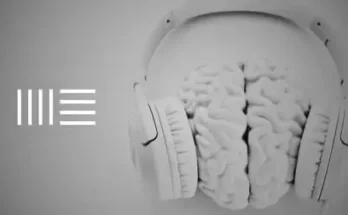Post-production Sound for Film TUTORiAL
FANTASTiC | 13 March 2022 | 0.99 GB
Join Gabby in this class, where she will cover all the key aspects of post-production sound and take you through the basics of audio editing and creation.
Learn about the key areas of sound post-production and be one step ahead throughout your own projects. Practice industry-standard workflows and techniques and start your journey into sound design by understanding how basic elements can be combined to create a full sound world.
This course is aimed at filmmakers of all levels, but particularly those who wish to understand how sound works at a basic level during the post-production stage and how they can get the best results every single time. The class is also aimed at beginner sound specialists who want to develop a robust foundation of audio workflow and know how to work with editors, directors, musicians and other important members of the filmmaking process.
Class modules:
•Picture Lock and Spotting Sessions
•Sound Sync
•How to edit and clean dialogue
•How to setup an ADR session
•Dialogue treatment
•Basics of Sound Design
•What is foley and why do we need it?
•Ambient sounds
•Music Editing
•Mixing
You will find templates for spotting SFXs and ADR, which you can use for the class project or for your own work.
An Introduction to Post-Production Sound for Film is the third in our series of “Introduction to Sound for Film” classes. If you want to learn more about the other phases of sound in filmmaking check our courses “An Introduction to Pre-production Sound for Film” and “An Introduction to Production Sound for Film”.
In our next classes we will delve deeper into certain areas of production and post-production sound as well as classes on particular skills like field recordings and sound effect library creation.
ASSIGNMENT:
Get hands-on with a scene from the documentary ‘Finding Sid’ by Sarah Fairbrother, using the skills you’ve heard and seen to cut, edit, clean and create the final sound. You can find the prepared Pro Tools file linked here:
https://www.dropbox.com/sh/eww6an3zjzx3iky/AAAmuXt2jz6ZxGfBZuz2xAKIa?dl=0
*If you don’t already have Pro Tools there is a free version available to download.
This ProTools session has been left unmixed so that you can practice working on an unfinished project.
Feel free to be as creative as you like in order to portray the mood you envision.
SUBMISSION:
For the submission please export your final mix a long with the video or even just snippets you have worked on and would like to showcase. If you have your own project and you want to try