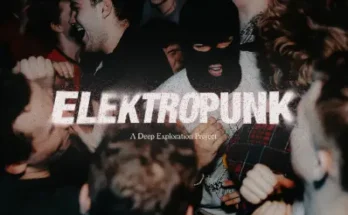Logic Pro 11 Update Explained TUTORiAL
17 May 2024 | 331 MB
Join Logic Pro expert Eli Krantzberg on a journey through all the amazing features in Logic Pro 11! Apple really went all out in this new version, and you’ll learn about everything that’s new and/or improved. From all the new instruments and plug-ins to the AI-driven assistant features, Eli leaves no stone unturned, and you’ll be up to speed and taking full advantage of these improvements in no time! These Logic Pro 11 videos are designed for new Logic Pro 11 users.
Eli begins with a brief overview of the main updates and additions in Logic Pro 11, so you’ll know what’s to come, and then explores the new Session Players AI-based feature. You’ll learn how it allows you to quickly and easily generate realistic-sounding performances for drums, bass, and piano in numerous genres, along with the many ways in which you can customize the parts via the Session Player Editor.
Next, Eli covers each of the new instruments—Studio Bass and Studio Piano – in detail, highlighting the different models, microphone combinations, and all the other tweakable parameters available that will let you dial in the exact sound and feel you need. This is followed by a look at the various ways of getting chords into the Chord Track, as well as the myriad options for sound and part customization within the Session Player Editor for Studio Bass and studio piano.
Over the rest of the course, you’ll learn about all the other new additions, including Region Chords (an alternative to the global Chord Track), Session Player Editor for Drums (new Drummer workflow), Session Player for Apple Loops (adding additional features and options), a hybrid workflow with Session Players (combining Session Player regions and Apple Loops with custom MIDI performances), Stem Splitter (new AI-driven isolation and extraction technology), de-noising with Stem Splitter (getting rid of excess noise on an iPhone dialogue recording), ChromaGlow (new saturation plug-in with five different models), MIDI In routing (allowing the routing of MIDI output or effects from one VI to any other), new features in Logic Pro for iPad 2.0, and more!
The new features in Logic Pro 11 can transform your recordings, workflow, and capabilities in numerous ways, and there’s no better or quicker way to get up to speed than with this course! Whether you’re making beats, scoring films, recording your own songs, or more, there’s plenty to be gained from exploiting all these new updates. Check out the individual Logic Pro 11 video tutorial descriptions for more information on all the impressive new bells and whistles and ways in which you can incorporate them into your own productions. Don’t delay and miss out… Watch “Logic Pro 11 Update Explained®” now!
What You Will Learn:
-How to quickly and easily generate human-sounding rhythmic section parts with the new Session Players feature
-Customizing sounds, performances, and more in the new Studio Bass and Studio Piano instruments
-Isolating/extracting individual elements from a mix for separate processing and removing noise from a track with the new Stem Splitter plug-in
-Using the new ChromaGlow plug-in to add five different types of saturation to any type of source
-And much more!