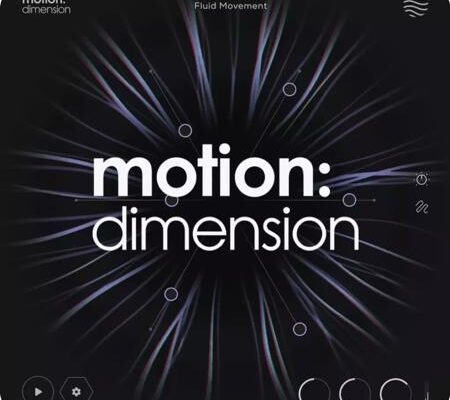Motion Dimension 1.0.0 macOS [HCiSO]
TEAM HCiSO | 30 May 2024 | 36.56 MB
Motion: Dimension unveils a new realm of sonic exploration, focusing on an intricate blend of dual delays and adaptable reverbs to immerse you in a dynamic and responsive sound design journey.
Seamlessly integrate complex delay lines with lush reverberations, all controllable through the intuitive hexagon controller. From subtle echoes to sweeping sonic landscapes, Dimension places comprehensive sonic manipulation at your fingertips.
→ What can Motion: Dimension do?
• Craft intricate rhythmic patterns with dual delays.
• Blend smoothly between plate and hall reverbs for evolving spaces.
• Reverse delays for mind-bending sound design.
• Enhance atmospheres with mesmerising textures.
• Give mono sounds creative spatial complexity.
• Experiment with series and parallel effects routing.
• Visualise your sound with a 3D reactive object.
The Hexagon offers six macro sliders that can be assigned to control any of the onboard effect parameters.
Motion: Dimension employs the Hexagon controller for intuitive and animated effect modulation. Drag and drop parameters onto the six macro sliders, each assignable for detailed sound shaping. The magnetic cursor creates an interactive experience, making modulation a part of your production.
The Hexagon: Reactive Animation
Improving upon the concept of the traditional XY pad, the hexagon provides new automation possibilities, allowing six macro sliders to be pushed and pulled together by a magnetic field surrounding your mouse cursor.
Cursor movements can be played live, recorded or pre-programmed; and then controlled with extensive timing and playback options.
Perform Your Effects
Customise your cursor’s magnetic field controlling how you interact with the sliders. Design intricate paths around the Hexagon by plotting points or recording your mouse movements freely.
Take control of your modulation with detailed timing and trimming adjustments to generate endless sonic landscapes. Whether adding subtle echoes to a guitar, designing atmospheric pads, or creating rhythmic complexity in electronic music, Dimension’s timeline is your gateway to dynamic auditory realms.
Dynamic Dual Delays
Each delay in Dimension offers comprehensive control over your sound:
L+R Delay Time & Feedback: Independent timing for intricate stereo effects.
Ping-Pong & Reverse Delay: Toggle for rhythmic variety and reverse effects for textural intrigue.
Repitch, Mod Depth & Rate: Pitch adjustments that react to your delay time changes, perfect for creative effects.
Tone, Duck, and Filtering: Fine-tune the echo’s character and frequencies.
Reverb That Breathes
Dimension’s reverb capabilities allow for a seamless blend between plate and hall characteristics:
Character: Smoothly navigate between reverb types, from tight, reflective plates to vast, open halls.
Length, Size and Distance: Control the scale of your space and the balance between early and late reflections for precise spatial imaging.
Advanced Tone Shaping: Includes Shelf Frequency, Shelf Gain, and Hi-/Lo-Cut filters to perfectly integrate the reverb into your tracks.
Routing Redefined
Dimension’s new routing options allow any combination of series and parallel processing between the two delays and the reverb unit, offering unprecedented flexibility in building your sound, and allowing for complex, layered effects configurations.
→ Features:
• FX Page (3 effect sections: Delay 1, Delay 2, Reverb, Routing section to re-route the plugin’s signal chain)
• Cursor, Path and Timeline Page
• Reactive 3D Visualiser
• 6 Macro Sliders
• Per Slider Parameter Mapping
• Per Slider Parameter Min/Max Values
• Audio Reactive Envelope
• Global Dry/Wet mix control
• Safety Limiter toggle
• Input Thru toggle
• Global Bypass
• 250 Presets
• 127 Dual Presets
• 99 FX & Mapping Presets
• 24 Path & Cursor Presets
Delay 1 & 2
• Four delay modes
– Reverse mode
– Ping-Pong mode
– Normal mode
– Re-Pitch mode
• Delay Time, Feedback, Pan, Tone & Duck controls
• Sync to DAW toggle
• Delay Modulation Depth & Rate controls
• Hi-Lo Frequency Range slider
• Linkable Dry & Wet level controls
• Visual graph displaying the Time, Feedback & volume of both delays
Reverb
• Two reverb types
– Plate
– Hall
• Length, Character, Pre-Delay, Size & Distance controls
• Stereo width and Duck controls
• Shelf Gain / Frequency and Tone controls
• Hi-Lo Frequency Range slider
• Linkable Dry & Wet level controls
• Visual graph displaying the reverb length, size, pre-delay, shelf & tone
Routing Section
• Four different routing options
– All in Series
– Series into Parallel
– Parallel into Series
– All in Parallel
• Rearrangeable effect slots
Cursor & Hexagon
• Attract & Repel modes
• Magnet Range & Strength controls
• Magnet On/Off Mouse settings
• Slider Hold & Release controls
Paths
• Record Cursor Mode
• Line & Circle Draw modes
• Path Drawing Tools:
– Select Point/Curve Line
– Add Point
– Remove Point
– Scale/Move Path
Timeline
• Forward, Reverse, Pendulum Playback Direction
• Loop Path toggle
• Timeline Speed graph
• Fixed/Free Timeline Duration
• Timeline/Recorded Cursor Speed
• On, Off, Sync Retrigger modes
• DAW Sync or Free Timeline Duration
• Time, Multiplier and Offset controls
Supported Operation System:
• macOS 10.15 or later
• Apple Silicon or Intel Core processor
Please REPORT in Comment Broken Links