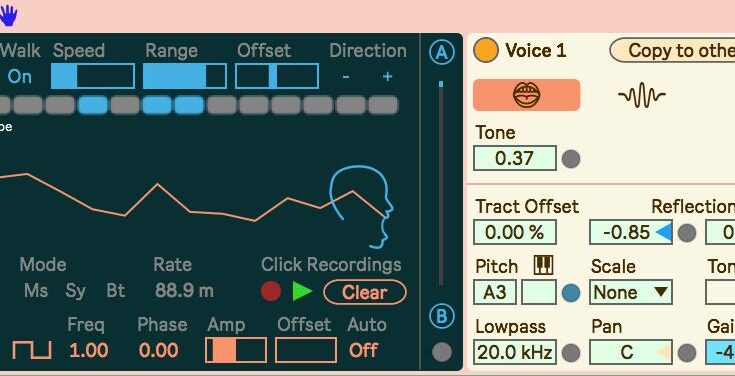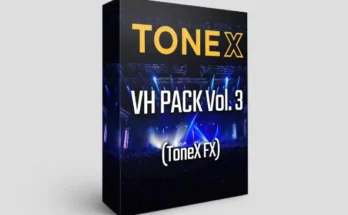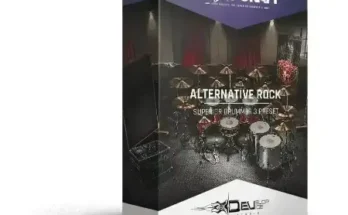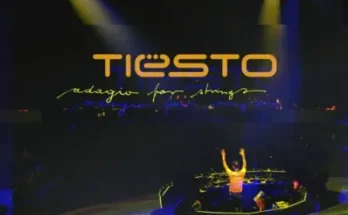Mouth Play v1.0.1 For Max For Live AMXD
06 April 2024 | 1.00 MB
Mouth Play is a maxforlive instrument that offers unconventional shaping of a vocal tract together with a simulated glottis (brass model) or FM oscillator as a source. This offers a large variety of sonic possibilities: from voice-like sounds (animal, human, monster), breathy sounds, glitchy, harsh, rich/pretty, droney or rhythmic synth sounds. The tract filter has a variety of modulation sources allowing for various qualities and movements.
Comes with:
The device, user manual, 30 presets
Version Info:
Works with Live 10 and up!
Features:
Vocal tract filter with various ways of shaping and modulating it
Rotating, random ralking per segment, click and drag, recorded loops of shaping, basic
waveform filling, shape morphing
Two voices with individual parameters
Voice Type (Brass model, FM oscillator, external input)
Scale options for tuning
Several tract filter parameters
Modulation section, modulators can be applied to most of the voice parameters
2 LFOS, 2 envelopes, 2 sequencers and 2 function generators
Several secret popout animal themed menus if you hit the correct parameter combinations 😉
To Install And Use Presets:
Drop the entire folder called ‘Mouth Play’ (NOT the folder called ‘Mouth Play v.x.x.x’) into the folder called ‘ableton/user library/presets/instruments/max instrument’. This is found in the ‘Places’ section in Live’s browser or in your finder/file browser. If you are going through finder (mac) the Ableton folder is typically in your ‘Music’ folder. If you are going through your file browser (windows) it is typically in the ‘My Music’ folder. Presets are best accessed through this folder as well because they are a mix of instrument rack and device-only presets.