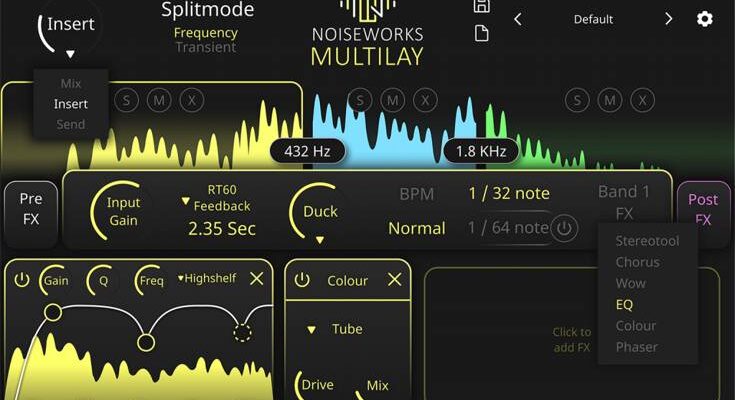Multilay v1.0.1 WiN REPACK
MOCHA | VST3 | 6.0 MB
Multilay gives you all the possibilities to create your own sound.
Split your signal into three frequenzy-bands or into transient and sustain, and add up to six FX-modules inside the feedback loop.
The ducking function, different mix modes and delay time in seconds give you the control you need to find a unique sound faster.
Multiple Delay Bands
Switch between frequency or transient splitting to create brand new soundscapes.
Dynamic FX
Create your own dynamic FX Chain before, inside or after the feedback loop to switch up your delay sound.
Advanced Controls
Boost your workflow with advanced RT60 Feedback, new dynamic control and an advanced mix section.
Frequency Split
Split your delays between up to 3 frequency bands.
Each band has an individual…
✓ delay engine
✓ duck control
✓ effect chain inside the feedback loop
Transient Split
Split your signal into transient and sustain band.
✓ delay your sustains for smooth soundscapes
✓ create new rhythms by delaying your transients
Custom FX Chains
✓ add, move, mute and remove to build your custom effect chain.
✓ before, inside or after the feedbackloop
✓ easy drag/drop controls
✓ 6 FX modules: EQ, Saturation, Chorus, Phaser, Stereotool, Wow/Flutter
✓ more effects like pitch coming with free updates…
Shape your decay times
Using an EQ inside the feedbackloop enables you to edit decay times for individual frequencies.
Full Dynamic Control
Duck each band individually with one smart knob.
Follow – the opposite to duck: ducks the delay when there is NO input signal
New Mix Section
Lock your mix when switching presets.
Control dry and wet gain individually with Insert and Send modes
Feedback Parameter in Seconds
Why do we think about feedback in percentages? We dont know either.
RT60 Feedback automatically transfers your target length into the correct feedback value. Changing delay times wont affect your feedback tail length anymore!
(you may still switch to your usual feedback parameter if needed)
This plugin is not available on the dev site.
REPACK: Wrong presets location – Fixed