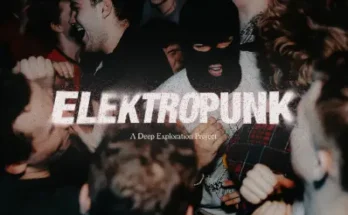Music Production & Beatmaking On Fl Studio Course TUTORiAL
English | Size: 9.85 GB | Duration: 9h 24m
Master the Fl Studio and Learn To Produce Beats and Instrumentals
What you’ll learn
Master the tools on Fl Studio
Be able to create instrumentals on Fl Studio
Be able to mix/master your own songs
Learn about music theory (chords, scales, notes…)
Requirements
Only need a PC/notebook with the Fl Studio software.
Description
Course aimed at people who are beginners, who have never made any instrumental in Fl Studio, or who are at the beginning of the journey, as they have already made several instrumentals, but still experience difficulties, and are unable to transform ideas into music. The course goes into all the details and functions present in the Fl Studio 20 program.This course teaches you all the technical aspects of FL Studio, so you can move around FL and do what you want whenever you want!First module focused on all the tools and secrets of the Fl Studio interface.- Learn EVERYTHING about the Channel Rack (Fl Studio Sequencer)- Learn EVERYTHING about Piano Roll (Where you create melodies in Fl Studio)- Learn EVERYTHING about the Playlist (Where music is assembled from creations based on patterns)- Learn EVERYTHING about the Mixer (Place where effects are placed on instruments, place where mix/master is done)- Discover Fl Studio’s Native VSTs, so you can start making instrumentals now (Native VSTs are the virtual instruments that already come with Fl Studio)- And much more!The second module you learn skills that will make you able to create your own instrumentals.The third module, you learn about MUSIC THEORY and how can you use theory to make better beats and instrumentals.The last module I teach you about the main plugins present in the mixer, so you’ll be able to mix/master your tracks without worrying too much. Plugins I teach:- Parametric EQ 2- Fruity Reverb 2- Fruity Delay 3- Compressor
Overview
Section 1: FL Studio
Lecture 1 Welcome! How This Course Will Work
Lecture 2[Super Beginner] How To Make Your First Beat Ever
Lecture 3 Channel Rack
Lecture 4 Piano Roll
Lecture 5 Piano Roll Grid[FL 21 UPDATE]
Lecture 6 Playlist
Lecture 7 Fade In, Fade Out[Playlist]
Lecture 8 Mixer
Lecture 9 Automation Clips
Lecture 10 Importing VSTs & Plugins
Lecture 11 How To Add Drumkits
Lecture 12 FPC
Lecture 13 Layers
Lecture 14 Recording Vocals
Lecture 15 How to Export Stems, Trackouts, Projects
Lecture 16 Configuration Basics
Lecture 17 Extract Stems From Sample[Fl Studio 21]
Section 2: Creation Skills
Lecture 18 Making Drums
Lecture 19 Making Melodies
Lecture 20 Making Chords
Lecture 21 Melodic Phrases
Lecture 22 Melody Layers and Structure
Lecture 23 Making Vocal Samples
Lecture 24 Making Acoustic Guitars
Section 3: Music Theory
Lecture 25 Basic: Notes, flats and sharps
Lecture 26 Major and Minor Chords, and Semitones
Lecture 27 Chord Inversions
Lecture 28 Scales and Keys
Lecture 29 Sus2 and Sus4
Lecture 30 Dim7 Chords
Lecture 31 Chords With 7
Lecture 32 Transition Chords (Secundary Dominant 7)
Section 4: Mixing ans Mastering
Lecture 33 Parametric EQ 2
Lecture 34 Compressor
Lecture 35 Fruity Reverb 2
Lecture 36 Fruity Delay 3
Lecture 37 How To Make a Sidechain
Lecture 38 Wavestune – Tuning Vocals
Lecture 39 Mixing Vocals
Lecture 40 Mix Guide
Begginers at beatmaking,People who want to learn music and produce beats / instrumentals