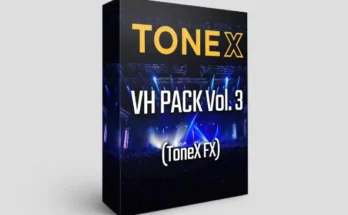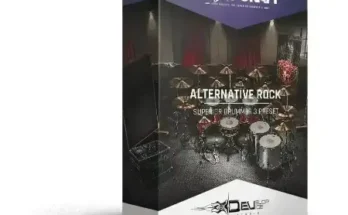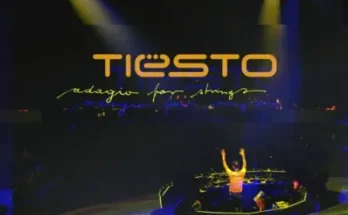N-DUO DELAY and N-TRI DELAY Snap Heap Racks
FANTASTiC | 08 July 2024 | 2 KB
This snap heap rack is a tonality machine! N-DUO DELAY works by creating a parallel chain that includes 2 consecutive delays. You can individually change their delay times and create incredibly interesting tonalities! The 2 delays are mixed together which causes them to react to each other. This is the reason why normally 1 delay would not be enough to create complex resonances and tonalities.
N-DUO DELAY tries to optimize this workflow and offers you a handy set of additional tools so that you can perfectly mix and blend your crazy tonal delay with the original signal.
FEATURES:
•D TIME: This lets you change the delay’s time. When a delay gets really fast it becomes tonal. Tonal delays can sound very underwhelming when done in a single iteration. Combining the two different delays allows for completely different timbres and tones so it is highly recommended to play with all three delay times.
•DELAY FEED: This lets you dial in the amount of feedback for all three delays. This Feedback knob has a positive and negative Feedback Amount. Turning the DELAY FEED knob up to 100% will introduce normal resonance while turning the knob negatively towards -100% will flip the delays to resonate only on odd harmonics which sounds more square-ish and is very useful for overly metallic atonal harmonics!
•BP FILTER: Due to the way N-DUO DELAY blends tons of harmonics on top of each other, a bandpass filter helps to focus on the tonal frequency regions that are of interest. This helps transients and other delicate parts of the input signal to not be as affected by N-DUO DELAY when being mixed and blended. BP FILTER is disabled when the amount is 0%. The bandpass filter will turn on once you move the knob beyond 0% and has a frequency range of 250hz-5.4khz.
•AMOUNT: This lets you mix the N-DUO DELAY parallel delay chain with the original signal. The blend here is additive, which means that the input signal does not get reduced in volume when the mix is being increased. Automating this setting can also help clean up the blending stage!
REQUIREMENTS (Some plugins need to be owned, others only need to be installed):
Need to own: Snap Heap
Please REPORT in Comment Broken Links