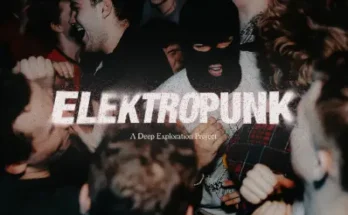Nuendo Explained TUTORiAL
16 February 2024 | 437 MB
In this extensive Nuendo video course, production guru Gary Hiebner walks you through Steinberg’s Nuendo, one of the leading choices for game audio, film scoring, post-production, and standard music production. Gary gives a deep dive as well as highlights the unique features that make this DAW so loved in the multi-media realm. After watching, you’ll learn how to start at the beginning, setting up your audio interface, all the way to recording, adding effects, editing, mixing, and more. By the time you finish this Nuendo course, you’ll be ready to tackle any type of project! These Nuendo videos are designed for new Nuendo users.
Gary begins by briefly discussing what makes Nuendo different from most DAWs, including the reasons that it’s so preferred in post-production and video work. Then he shows you how to set up your audio and MIDI devices, so you’ll be ready to start recording right away. You’ll then see how to record, edit, and audio track, import audio (your own audio or other audio content or loops included with Nuendo), and adjust recording modes for various tasks.
Next up, explore MixConsole, Nuendo’s virtual mixer, and learn how to adjust the parameters of the effects in the signal chain, add insert or send effects, VCA tracks, and more. Then it’s on to the world of MIDI, where you’ll see how to add virtual instruments, record and edit MIDI parts, quantize, edit control change (CC) data, and everything else MIDI-related.
Throughout the rest of the Nuendo course, you’ll learn many other features as well, including Snapshots (saving a mix in one state that can be quickly recalled after making changes for comparison), organizing tracks with folders, audio comping (creating one complete take by picking the best parts of several different ones), working with video files and video tracks, markers (for quick session navigation), automation, and lots more!
Nuendo is a powerhouse DAW that can do it all, and with this Nuendo video course, you’ll be up to speed on all the important functions needed to get started right away. There’s no better or quicker way to learn how to use Nuendo for video work, post-production, or audio production. Check out the individual Nuendo video tutorial descriptions for more information and ways in which you can use it with your own productions. Learn why it’s the top choice for so many in the industry… Watch “Nuendo Explains®” today!
What You Will Learn:
-Setting up audio and MIDI devices
-How to record, edit, import, and comp audio
-Working with MIDI instruments: recording, editing, quantizing, changing CC data, etc.
-Handy tools for working with video, such as Voice Designer, Doppler Effect, Detect Silence, Voice Separator, Audio Alignment tool, etc.
-And much more!