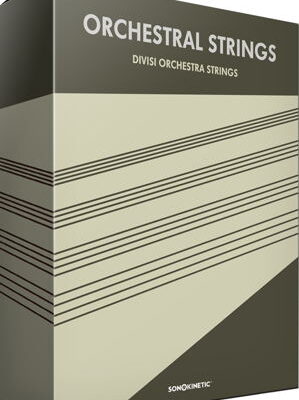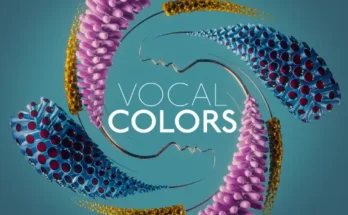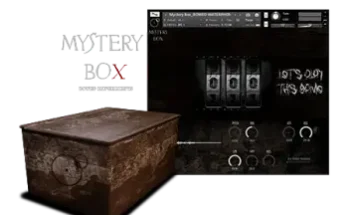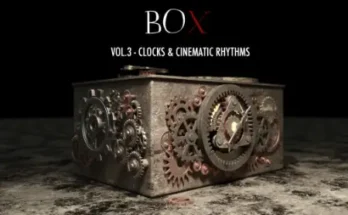Orchestral Strings KONTAKT
FANTASTiC | 25 March 2022 | 89.6 GB
The Strings that work for you
We are very proud to present our take on Orchestral Strings to you.
This product is the culmination of all of our efforts to this point. It melds together our experience in orchestral phrases with what we’ve learned about multisampling over the years, and it furthers our quest for complete phrase flexibility.
At its core, Orchestral Strings is a hugely capable full-divisi full-size Strings Section, recorded with the fantastic Capellen Orchestra in Zlin, Czech Republic, and edited with the utmost care to preserve all the details of the performances.
We covered all the most-used articulations in up to four velocities, and we devised a ‘shared tail’ system for the shorts that provides you with more round robins without increasing the memory load by too much.
There is Poly-Legato and Auto Divisi to ensure the most realistic sound imaginable. No corners were cut in making this product, and it will evolve for many years to come – we still have some surprises up our sleeves that will enhance your user experience and provide you with tools that are useful and fun in equal measures.
Included in the instrument are some powerful midi engines, with midi import, real-time midi manipulation, a piano roll editor, and midi export. The possibilities are near endless, yet very easily accessible if you just want to scratch the surface.
The Runs engine allows you to play chords and trigger runs that adhere to these chords just by playing a start and an end key.
Sonokinetic’s Orchestral Strings is as playable as it is high quality.
If you know the work of Dutch sample library developers Sonokinetic already it might be through their many phrase‑based products. They produce conventional multi‑sampled libraries too, though, and it’s into this category that Orchestral Strings, their latest release, falls.
As orchestral libraries go Orchestral Strings is on the serious and sophisticated side, in that there are no patches for an entire string ensemble but only individual instrument sections: literally, separate Kontakt patches for first and second violins, viola, cello and bass. To get a whole‑section sound you’ll need multiple instances and MIDI tracks, and this is precisely what will appeal to composers and orchestrators looking for the ultimate in expressive potential, allowing for entirely separate articulations and expressive shaping in each line.
Going hand in hand with this approach are lots of possibilities for legato behaviour and sound, enhanced by the fact that Orchestral Strings is a ‘divisi’ library: a subtle thing, but subtly powerful in terms of sound and realism. Each instrument group was sampled in two parts called A and B. The number of players vary, but for first violins it’s a 9+7 player split of the whole 16‑part section, and for violas and cellos 6+4. In normal single‑line playing you’ll hear both divisi parts together by default. Switch to a two‑part polyphonic texture though, or two‑note chords, and the playback engine will allocate A players to one line and B to the other. This avoids the situation where the section seems to keep doubling in size for every additional sounding note. But there’s another advantage, in that either the A or B players can be used by themselves, giving quick access to three different size string orchestras overall, or a mix and match on a per‑instrument basis. It was the Capellen Orchestra in Zlin, Czech Republic, which was sampled, by the way.
Extending the feature set is an on‑board mixer and macro‑driven EQ, for blending four different mic captures; memory‑saving single‑mixed patches are also provided. And as we’ll discover in a minute there are additional dedicated modes for generating runs and even handling pattern‑based material.
You need at least 97GB of disk space for Orchestral Strings, and it runs in Native Instruments Kontakt 6.6.1 and upwards: either a full version or the free Kontakt Player. With typical deployment of the library requiring multiple instances of Kontakt, and arrangements likely triggering hundreds of voices at a time, you’ll get the smoothest performance using a fast, fairly recent Mac or Windows computer with a solid‑state drive. Having said that, after several weeks of testing I was struck by how efficiently the library runs: almost certainly because it doesn’t utilise lots of embedded effects processing.
Play Away
Compared to the distinctly quirky, almost cryptic graphic interfaces employed in other Sonokinetic products, Orchestral Strings is almost disappointingly easy to use (I jest, of course). In fact, the main Play mode is borderline self‑explanatory.
All available articulations and dynamic shaping options are shown in six boxes. You can mouse‑click to select things within, but MIDI keyswitches are more fluid and work in a two‑stage manner: notes C0‑A0 to choose the box, and C#0‑A#0 black keys to select one of the items within. Big, dim note‑letter prompts can be spotted in the box backgrounds if you squint a bit.
Then a nice feature is that boxes ‘remember’ their last selected articulation. So if you want to do a viola line that continually alternates Sustains: sul ponticello and Trem/Trill: major trill (and who wouldn’t?) you’ll only need to select the specific articulations once, then tap single white‑note keyswitches corresponding to the boxes they’re in to jump back and forth.
Also welcome, and musically very potent, is the possibility to choose two articulations at once and crossfade between them: a so‑called ‘morph’. When working like this two selection dots appear in the brown boxes, along with percentage values next to them showing the articulations’ relative mix levels. You can change those easily with a mouse drag on the values or in real time by sending CC11 (by default, but it can be set to any other MIDI CC). There are many fruitful pairings up for grabs. Straight and expressive sustains together is a real meat‑and‑drink expressive combo, allowing for mid‑note swells from a cool senza vibrato to something much more fervent. Then there are ghostly chimeras like harmonics and tremolo sul ponticello. Or try Bartok pizz plus col legno for some serious clatter. As well as a platform for expressive work, morphs can also be regarded as an interesting sound‑design tool.
Looking at Dynamics head‑on now, for sustaining sounds you get to choose either the mod wheel (CC1, but also configurable) for real‑time crossfading through the handful of sampled intensities within each articulation, or one of four preset contours that do it for you. All of those except fortepiano have an option to take place over four or eight beats. Shorter articulations are velocity driven, albeit with an option for the mod wheel to limit their upper dynamic level. There is no separate control of intensity as in some other libraries: dynamic shaping and natural ‘captured’ intensity are rolled into one, as it were. In practice that works very well, and together with morphing there is certainly no lack of expressive scope.
Next up: divisi and legato. Cast your eye on the user interface once more and you might be able to spot the dimly layered ‘AB’ (in a curvy art deco font) near the top of the window. That’s the manual control over the A and B divisi split: clickable and also keyswitchable. But divisi happens automatically, as I mentioned, via the poly legato features, when you play two‑part lines or chords, which the playback engine can reliably track.
Three types of legato transition are on offer: short, slurred and portamento. There’s enough sophistication here for the feature to need a panel all its own, accessed via a Setup menu, and suffice to say there’s a lot of control on offer. There’s a monophonic mode for single lines, or legato can be turned off completely, to allow uncomplicated synth‑pad‑style chord playing. Then lots of options for the velocity threshold that triggers swoopy portamentos, and level and timing controls for the connecting ‘transition’ samples, which can also be under MIDI CC control.
All things considered, in Play mode, Orchestral Strings gets a lot right. The overall sound is hugely attractive, usable, naturalistic, and flexible enough for use in cinematic scoring and pop/rock backdrops alike. It proves easy to achieve great results in no time at all, with the articulation chooser and dynamics schemes very simple to master. Agile ostinatos and blooming swells are all there for the taking, and the legato scheme makes for nice connected, continuous lines without drawing attention to itself or sounding stuck‑on. I was also pleased to see that the most useful keyswitches remain available on a five‑octave controller keyboard; you still get a better experience with 88 notes, though. Sustains, incidentally, do sustain indefinitely, with audible bow changes.
There’s a little list of things I’m less keen on. Instrumental ranges are not lavish: we would not expect an instrument to go lower than its real‑world range, of course, but violins only go up to C6, and cellos to a distinctly safe C4. Harmonics do sound an octave higher, but as an articulation in themselves they’re fixed non‑vibrato and have a single attack characteristic. Marcatos take some getting used to too. At first it looked like the straight and expressive articulations were identical to their equivalents in the Sustains group, but it turns out they speak quicker in response to high‑velocity playing, despite also being controlled dynamically by the mod wheel. This isn’t documented at all, and I felt I wanted more control over the velocity/wheel interplay. Maybe just faster attacks here generally, if I’m honest. Also in the Marcato group the short, mid and long variants all sound notably drier and more direct than every other articulation, and even more so (to a bizarre extent) if you play short notes with them. Again, nothing is documented, though I picked up from a Sonokinetic video that these use the same sample, artificially varied in length. Ultimately these marcatos are musically useful, but you’ll have to play tenuto style or edit your MIDI notes longer for best results.
Run Away
Runs mode is a convenience feature, and a very welcome one. You hold down a MIDI note, play a second one, and you’ll instantly get a nice fast, fluid run between them. By default the notes in between will all be naturals, but you can modify that by playing in a dedicated chord‑recognition key range that replaces Play mode’s articulation chooser.
Run speed can be set in absolute values from 1/4 notes to 1/32nds (with triplet options along the way), or in relative terms, with runs including any number of notes taking between one and eight beats to explode out into the world. It’s not all about real‑time play either: create a run to your spec with your DAW transport stopped and a MIDI symbol appears than can be dragged out of Kontakt and into a DAW MIDI track. Whether you use that for careful timing alignment in an existing line or to drive an entirely different instrument is up to you.
Any articulation can be used for a run: hence pizz and harmonic runs are an entertaining extension to string playing reality…
Also the number of recognised chords is impressive: no fewer than 19 types, including some which will produce a chromatic, whole‑tone or blues scale, or other exotica.
Phrase Ways
If we were ever in any doubt of how programmable Kontakt is, here’s Phrase mode. It’s a mini MIDI sequencer, with quantising, a piano‑roll editor for notes and dynamics, and a system for both harmonic analysis of incoming notes and redeployment in different harmonies and keys. It’s also a feature from which Sonokinetic’s phrase‑based experience shines out.
In essence, here you record in a melody, ostinato, or other note pattern up to 16 beats long, with Kontakt providing a click. It’s analysed for harmonic content and ‘type’ (chord/scale/chromatic figure) and then can be immediately played back, triggered by chords you play in another dedicated key range. Because of the analysis process and the way Phrase mode always operates in a harmonic context you’re never stuck in a narrow path of absolute intervals, as can happen with some synth step sequencers. Indeed, you can easily record in minor‑key broken chords, say, and then spend the rest of the session playing only major versions of them. Phrase mode’s analysis is only really interested in the relative up/down movement of note patterns, and not specific pitches or intervals.
At any one time 12 different phrases are available for recording or playback, and like Sonokinetic’s phrase libraries they’re meant to be switched on the fly, and are available in several octave offsets. Phrases can be named and also stored, which causes them to appear in any other instance of Orchestral Strings you load up. You can also edit note pitch and length, and overlay a mod‑wheel dynamics curve. Then there’s a lovely option to add two, three or four harmonising notes to every note trigger on playback: instant counter‑melodies, or fleshed out chord voicings.
A further fascinating option is to drag and drop a MIDI phrase from your DAW, or a Sonokinetic phrase library, rather than recording it. The clear, concise Orchestral Strings PDF manual urges us to not ‘go mad’ with this, and suggests a maximum length of 16 bars, but even so it gives a wonderfully quick way to build up a bank of patterns that could form the backdrop of an orchestration in no time at all.
Alongside a good level of robustness I experienced in many areas of Phrase mode there is also sporadic weirdness. I could not identify a way to edit recorded note velocities directly in the Kontakt interface. Then there is the way that some lines recorded in one key may not be transposed at all on playback even when you ask for a different key, if they’re deemed to be harmonically compatible still. By the same token, expect some recorded melodies to radically change their contour, or chord figures to be produced in different (and uncontrollable) inversions, if that’s what necessary to maintain compatibility. All of these are features or characteristics rather than bugs, it’s fair to say, and nothing is a deal‑breaker. In any case I was forewarned: Sonokinetic told me that while they’re proud of and excited by the possibilities of Phrase mode it’s a work in progress, likely to gain further sophistication and polish as time goes on.
String Of Pearls
It’s harder than ever these days for sample library developers to make instruments that really stand out, such is the saturation and competition in this market. But Orchestral Strings does, thanks to a well‑judged balance of classy sound quality and unfussy, instant playability. Add in the broad range of articulations and potential for dynamic control, some top‑class legato/divisi behaviour, plus those useful additional runs and phrases, and there’s an awful lot to enjoy. Like many good tools Orchestral Strings is actually not over‑complicated, but is capable of getting great‑sounding jobs done with minimal fuss. It’s a really valuable new option in the orchestral strings world.
Sordino Strings
Amongst Orchestral Strings’ many articulations and playing techniques, con sordino muted options are notable by their absence. That’s because they’re all in a completely separate library of their own, Sordino Strings. This is clearly meant from the off as a companion product; it’s visually and operationally almost identical, and has the same three playback modes and divisi structure, and mic mixing. It has far fewer articulations though: just straight and expressive sustains, and a single staccato short stroke. Consequently it’s both smaller in installation size (24GB) and a lot cheaper, at €74.90.
Broad Brushes
With no whole‑ensemble patches, Orchestral Strings can’t be used straight off the bat as an all‑encompassing ‘string pad’ sound source. Patches can play polyphonically, beyond the two‑part limit of the poly legato system, but only in playable ranges that don’t extend far (if at all) beyond three octaves for most instruments. It’s entirely feasible to build your own ensemble though by running separate basses, cellos, violas and violins patches inside a single instance of Kontakt, with all responding to a single MIDI channel. They all put their keyswitches in the same place, so they’ll respond to them en masse. It’s the same for incoming expression messages too. Legato playback has to be switched off if you want to play chords, and there can be the odd abrupt lurch in timbre across the pitch range, but it’s a heck of a sound.
Array Of Hope
Like many competitors, Orchestral Strings has an internal mixer that controls four different mic captures: close spots, decca tree, stage wide and balcony. Volume, pan and width can be controlled for each, and there’s a mix‑level EQ macro marked ‘mellow’ at one end and ‘punchy’ at the other. Unusually, five separate mic mixes can be saved, and even stored so that other instances can share them. It’s great to see, by the way, that the single‑mix instrument patches still include the mic mixer. There might only be one array shown in it, but you retain useful control over pan, width and EQ.
Pros
•A fundamentally versatile, fine‑sounding string section.
•Divisi foundation underpins good legato behaviour and character options.
•A good range of articulations, and the possibility to mix them.
•Runs and Phrases modes add considerable value.
•CPU efficient.
Cons
•Narrower pitch ranges than some competitors, for some instruments.
•Marcato behaviour takes some getting used to.
•Additional Sordino Strings library required for with‑mute timbres.