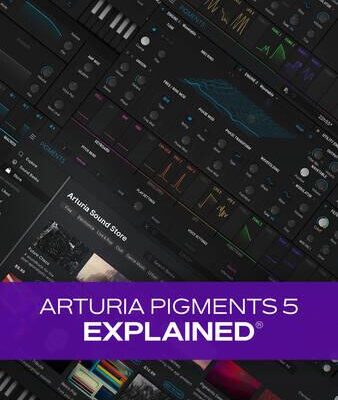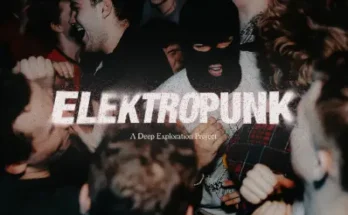Pigments 5 Explained TUTORiAL
1 March 2024 | 312 MB
Join synthesizer guru Tyler Coffin for an in-depth look at Pigments 5, the latest version of Arturia’s own virtual synthesizer that packs a serious punch. You’ll get the lay of the land, including the numerous synth engines (Wavetable, Analog, Sample, Harmonic, etc.) and their parameters, along with a deep look into the usual suspects (filter, sequencer, effects, etc.), complete with numerous audio demonstrations throughout. By the end of this Pigments 5 tutorial, you’ll be ready to start using Pigments 5 in your very next track. These Pigments 5 videos are for new Pigments 5 users.
Tyler begins with a brief introduction to Pigments in general, discussing its basic architecture and providing a bit of background before giving a quick tour of the interface and demonstrating some fundamental characteristics of the instrument. Then you’ll learn about Play View, which provides a streamlined, uncluttered look designed for quick performances with only surface-level editing.
Next, explore the various synthesis engines available, each of which provides a different set of parameters for near-limitless sound creation possibilities. Whereas the Analog engine emulates a standard three-oscillator approach, the Wavetable and Harmonic engines provide completely different tools for sonic exploration. The Sample engine brings recorded samples into the fray, and the Utility engine adds another set of tools for experimentation, such as a noise generator, an audio input (for processing external sounds), and more.
Over the rest of the course, you’ll learn about the remaining components of Pigments 5, including the filters, modulation possibilities (MIDI, envelopes, LFOs, etc.), Sequencer/Arpeggiator, effects, the preset browser, and more! To close out the course, Tyler takes you through the process of building three different archetypal sounds from scratch: Bass, Lead, and Pad.
If you’re looking to make Pigments 5 a central player in your studio, you need to watch this course! There’s no easier, quicker way to become fluent with all of its sections and parameters, not to mention have fun in the process. Check out the individual Pigments 5 video tutorial descriptions for more information and ideas about how you can integrate it into your workflow. A brave new world of synthesis awaits…Watch “Pigments 5 Explained®” today!
What You Will Learn:
-History, basic architecture, and interface layout
-How to use the different synthesis engines (Analog, Wavetable, Sample, Harmonic, Utility) to create a near-limitless array of sounds
-Filter, Arpeggiator/Sequencer, and effects parameters, along with modulation sources and routings
-Creating three different sounds from scratch: Bass, Lead, Pad
-And more!