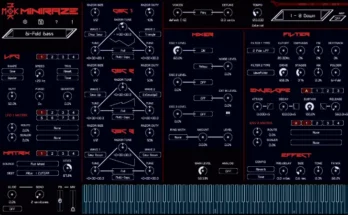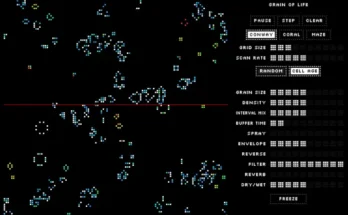Pigments v5.0.3.5024-TCD
TCD | 08.2024 | 1.11 GB
Pigments Polychrome software synthesizer. Pigments is a state-of-the-art software instrument that gives you the power of every shade of synthesis. With colorful, expressive sound engines, effortless modulation, professional utilities, and studio-grade FX, explore an infinite spectrum of sound. The fastest way to the sound in your head. Quickly craft the ultra-fat, hard-hitting, soul-stirring sounds you need with a software synthesizer that’s powerful, versatile, and easy to use.
What’s new in Pigments 4?
Play Mode
Take a step back and enjoy a simplified overview of your entire sound, with stripped-back modules and hands-on macros.
New looks for your setup
A refreshed graphical interface and a higher-contrast Light Mode makes Pigments easier to navigate than ever.
The best sound design workflow yet
Quick drag-and-drop modulation editing, LFO waveform presets, ODDSound MTS-ESP microtuning compatibility, and more.
Enhanced engines
Wavetable engine ring mod and PWM, extra Harmonic engine phase options, and streamlined Unison controls.
New effects & filters
Introducing the MS-20 Filter, Shimmer Reverb, Super Unison, and improvements to a number of existing effects & filters.
Fresh sound exploration
Discover a huge selection of new factory presets, wavetables, samples, and noise types.
x64: AAX, VST3, VST2 | x86: JBridge | NKS
Just install! Same AppID as previous release.
Arturia Software Center not required.
Microsoft Visual C++ 2015-2019 Redistributable 14.29.30153.0
is a dependency. Have that or greater 2015-2019 installed
and ready to go, first. x64 iteration, of course. (This
is increase from 14.29.30135.0, compared to previous
release version.) x64 version, of course.
As with all Arturia products seen here, the .dll is the same
1:1 byte for byte with the .vst3. This means you can symlink
from the ProgramData folder to the plugin folders, even across
VST2 to 3 or vice-versa, as long as you rename in that case.
If this is confusing to you, forget it and rock on still.
Rock on! – TCD
TCD Notes: Don’t forget to temporarily rename your symlinks, if you
have previously created any, during install so you can just delete
the new plugin and rename the symlinnk back.
Also, don’t forget that at the end of install, the preset database
is updated. This causes a short delay compared to other
typical installs. It is “official” way.
TCD Notes for the AMD part: The release name is self-explanatory…
it works for your AMD card that could not run version 5 well. Arturia
claims to have fixed it, but they have not.
If you are using the AMD fix and want the plugins to run well (the
SAL automatically does and will) too: Symlink the files inside here –
C:Program FilesArturiaPigments to the folder with the VST host’s
or DAW’s .exe SAL executable.
Any machine that can run any Pigments at all should install this release.
The AMD fix is an installer choice, not mandatory, and in effect this
is a “normal” release for you.
Please REPORT in Comment Broken Links