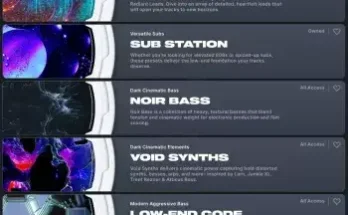Presswerk v1.1.5.12092 WIN
Team R2R | 2021.09.25 | 43.33 MB
Presswerk is a powerful dynamics processor with a musical soul. An easy-to-use interface and a rich feature set give you hands-on control over all details of your sound. Presswerk doesn’t emulate famous compressors, it blends the warmth of classic hardware models with developments that are only possible in the digital domain.
Features:
Presswerk has all the features you expect in a compressor…
– Sidechaining: use ducking to create more space in your mixes, or get creative with keying and pumping effects.
– NOTE: For help on how to get Presswerk sidechained in your DAW, please read these instructions compiled by our KVR forum members.
– Adjustable compression curve and envelope. Find the best settings, get the most out of your audio using the soft knee, compression ratio, attack and release and other controls.
– Loud. Oh yes, Presswerk is more than capable of making your tracks louder!
– Soft clip. Roll off those harsh peaks and avoid distortion when output levels get too high.
…plus what we added to enhance Presswerk’s capabilities:
– 6 special views for better workflow: Drum Compressor, Vocal Compressor, M/S Program Compressor, Easy Compressor, Bus Compressor, Limiter
– M/S mode. More detailed stereo signal processing
– DPR: Presswerk’s Dual Phase Rotator option applies a radio broadcaster’s trick to reduce unwanted asymmetries in the signal. It smears phases, increases headroom a little and adds bass ‘oomph’.
– Saturation. This is where Presswerk really shines – adding colour and character to your audio. Apply Saturation sparingly for subtle warmth and transient-taming, or crank it up to create tape overdrive-like effects.
– Internal parallel compression. The Mix controls let you blend the compressed and uncompressed signals. This helps preserve some of the original, natural dynamics.
– Variable detection topologies. With Presswerk you can select one of three detection modes FF (feed-forward), FB (feed-back) or INT (interactive):
– Feed-forward is modern and ‘surgical’, it tracks the input very precisely.
– Feed-back is ‘musical’, loose-sounding and forgiving – like classic hardware.
– Interactive continuously analyzes the signal and blends FF and FB accordingly.
– adjust and store global preferences
– new MIDI learn controls
Changes:
– Presswerk 1.1.1 (rev 4596)
– June 27, 2016
New features and improvements
– Scrollbar in the patch browsers description window
– Presswerk now has only a single skin, which has been improved skin with display of linked channel
– Original Plus skin has been removed from installer, though it might be present from previous installations. This helps prevent accidental editing of the linked channel.
– Added VST3 support including sidechain support. However, MIDI learn is not fully supported, but MIDI Controllers can be assigned in MIDI list view using VST3 specific techniques
– Ability to copy and paste setting from VST2 to VST3 (Windows only)
Bug fixes
– Cross-platform compatibility issue with Windows VST2 version
– Touch link: locked states not updating correctly (M/S Program Compressor View)
– Small memory leaks
– Preset name abbreviated when reopening GUI
– ‘Bypass’ state can be stored in a preset but not in a project (AU only)
– Inaccurate parameters via GUI (rounding errors), values shown as integers while actually being fractional numbers
– Reaper: freeze when using Original Plus skin
– DPR clicks
– Pro Tools: dynamic latency reporting sometimes ignored by host
– Data Graph may appear aliased on GUI sizes other than 100%
– ‘Link’ button state set to ‘on’ after recalling project (Mac only)
– VU: right needle jumps more than left needle
Known issues
– VST3: Some features are not available in VST3 standard. See VST3_ReadMe.txt