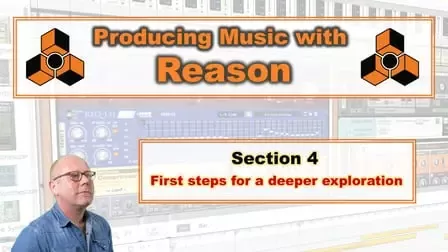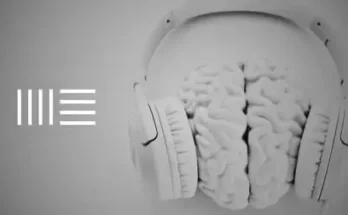Producing Music with Reason Section 4 First steps for a deeper exploration TUTORiAL
FANTASTiC | 26 January 2024 | 320 MB
In the previous classes, you learned the foundations of Reason, how to produce a music track and how to mix it. However, this is just the top of the iceberg in terms of creative possibilities!
This section is a bridge towards the next level. In this class I present 3 subjects that will help you take the first step towards the next level.
1/ Optimizing the workflow is key. And the best way to start doing that is to be able to call functions or views without having to search for a button or getting lost in a scrolling menu… [for all levels]
Skill Gained: Improvement of workflow, thus increasing the focus on the music creation itself.
2/ I introduce Rack Extensions: What are they? Where do grab some (free and paid)? How to install them in Reason and how to let your creativity explode using them. This video includes the class project (see below) [for beginner and intermediate levels]
Skill Gained: Understanding Rack Extensions and how to improve creativity using them.
3/ VSTs. Since Reason 9.5, it is possible to use VSTs in Reason. Reason now stand side by side with Cubase, Logic and Protools in the professional production realm! To illustrate this, we will set up together a multioutput drum VST playing in Kontakt so that all virtual microphones used to record the drums are assigned to separate channels of the Reason mixer. [This episode is for advanced users ]
Skill Gained: Knowing how to set up and use a multioutput VST in Reason.
NOTE: In order to enjoy this section, it is recommended to be familiar with Reason or view the previous classes (Sections 1,2 and 3)