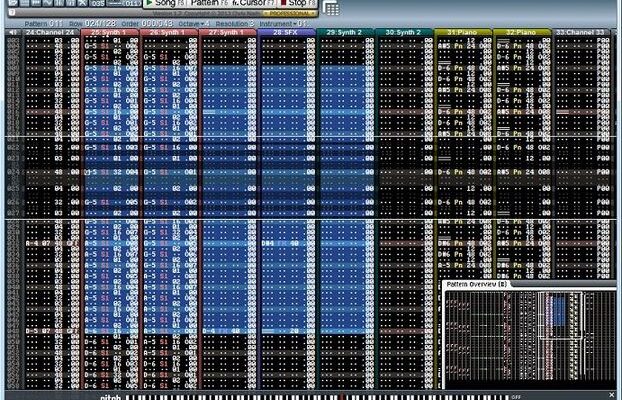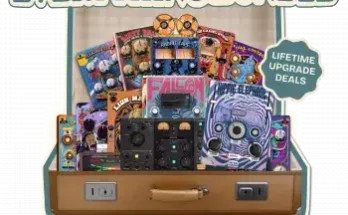ReViSiT Professional v1.8 Beta3
Team MESMERiZE | 4.91 MB
reViSiT is an award-winning tracker that plugs into your VST host (e.g. Cubase), enabling a fluid tracker user experience that couples a powerful music notation with the advanced features of digital audio workstations, such as sequencing, audio recording, video synchronisation, mixing, effects, mastering, scoring and more.
Building on the celebrated design of Impulse Tracker 2 and drawing on research into creative flow, reViSiT adds many unique features not found in other programs, designed to get you interacting with your music faster and more directly, offering new levels of focus and control in digital music.
Sequencing and tracking is now possible in a single work. Use the recording, video, and scoring features of your sequencer, or turn to reViSiT for fine control of a musical part, before mixing it all together in the host.
reViSiT is designed to provide a user friendly introduction to both writing music and tracking, with dedicated features and tutorials to help get you started, plus more in-depth documentation when you’re ready to go deeper.
reViSiT goes beyond the standard tracker experience – and even further with the exclusive features of reViSiT Professional:
hi-definition subrow editing
quad and surround sound (5.1)
advanced audio bus outputs
pattern layers and browser
Standard MIDI File import
pattern commenting
MIDI-triggered pattern playback
The Professional Edition of reViSiT is a more powerful and flexible composition tool, which literally adds new dimensions to your music. Compared to the free Standard Edition, the core innovations are:
High-Definition + High-Resolution Music Editing
reViSiT Pro moves beyond the step-sequencer confines of traditional trackers, by opening up the spaces between the rows of the pattern – giving you up to 32x more precision when entering and editing your music. The subrow editing features allow you to “zoom” into the detail, when it is required, without losing sight of what you were working on. Alternatively, the rows-per-beat option offers you higher resolution for your patterns, overall.
5.1 Surround Sound
reViSiT Pro is the first tracker with dedicated support for surround sound (Quad, 5.1), allowing surround panning (directly from the pattern), discrete fixed point sources (with support for Centre and LFE channels), panning in two dimensions and 360° panoramic panning. Together with new instrument envelopes and effect commands to support depth and theta (rotation) spatialisation, this feature literally adds another dimension to your music.
Advanced Audio Routing with Flexible Output Buses
reViSiT Pro is not tied to a single audio output anymore. With an innovative audio routing mechanism; individual channels, samples or instruments can be sent to any of 16 audio busses – each of which can be mono, stereo, quad or 5.1. To deliver each bus back to the host, reViSiT Pro comes with the helper plug-in, reBUS – simply load it up on one of the host’s tracks or channels and pick a reViSiT bus to listen in on, and the audio is piped through automatically. The feature provides total flexibility in how you mix your tracks – making it an easy task to apply host effects or processing to a specific channel, sample or instrument in your reViSiT song. A new pattern effects (S0x) even allows you to switch a channel’s bus assignment as the song plays back.
Polyphonic MIDI-Controlled Playback
reViSiT Pro replaces the basic tracker “order list” with the option to layer patterns using MIDI notes, where different pitches trigger different patterns according to a user-defined mapping. This not only allows you to “play around” with your song live, using a MIDI instrument, but also means you can do all your arranging – be it tracked, sequenced and recorded music – in the host; by inserting notes in a MIDI track, this feature allows you to edit your tracker song in the same way you’d edit the MIDI track itself – move the MIDI note, and the associated tracker pattern will inevitably move with it; move a block of notes (e.g. in the Arrange Window) and the pattern sequence moves too.
Standard MIDI File Import
reViSiT Pro is able to import MIDI sequences, enabling you to import music from your sequencer, or from the many thousands of MIDI files on the net. Many popular songs, soundtracks and classic tunes are available to download, giving you the opportunity to study and remix them in reViSiT. Since MIDI sequencers and tracker patterns work a little differently, reViSiT splits the MIDI song into patterns corresponding to short phrases, based on several bars of music. Should you need to move notes/bars between patterns, there’s a dedicated feature for shifting rows within the whole song – Insert/Delete Rows in Song – accessed by clicking the row numbers in the Pattern Editor.
Pattern Layers
reViSiT Pro offers a new way to build your song, by seperating your musical elements over different patterns, then layering them together in the order list (or using MIDI-triggering). Like photo editors, data in layers placed on top of another layer mask (hide) the data underneath. So if the bottom layer has a D#5 in Channel 1, Row 2, but the top layer has an E-5 at the same position, the E-5 will be heard – just as if you used the Paste Mix command to merge the patterns yourself. By using different tracks, you can have patterns that contibute different parts to your song – e.g. patterns for different melodies, harmonies or rhythms. Or, by using the same track, you can use the merge process in more original ways (e.g. override single notes in chords, replace an ending for a repeated pattern).
Pattern List and Pattern Comments
In tracking, it’s easy to lose yourself in editing individual patterns, and forget about the ‘Big Picture’. reViSiT Pro thus offers several features for managing your song and patterns. The Pattern List (Esc from Pattern Editor) enables you to zoom out and see your patterns as thumbnails, which can be moved, copied or deleted. You can also view and control playback as the song progresses. Patterns themselves can be given labels (in Pattern Options) to easily identify them in both Pattern and Order Lists. Inside the pattern, you can now also leave notes for yourself, using Pattern Comments (@), associated with a single row or selection. These notes can be used for any purpose – lyrics, to-do remarks, section labels, titles, credits, greetings, ASCII art …
What’s new in reViSiT Pro v1.7.3:
· [MOD] Website addresses updated to http://revisit.info.
· [MOD] ‘|’ glyph added to UI font.
· [FIX] Standalone mode not saving channel assignments.
· [FIX] Playback is initially filtered or muted.
· [FIX] Rare crash when too many notes are playing.
· [FIX] Row and note auditions leads to hanging notes.