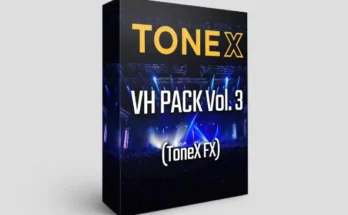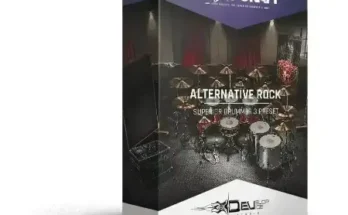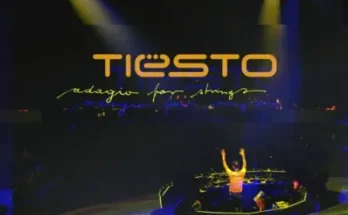Rhythmorphic v1.0.3 For Max For Live AMXD
06 April 2024 | 15.8 MB
Rhythmorphic is a max for live MIDI Effect. It has four sequencers that can create “non”-euclidean sequences (patterns that are not evenly distributed) by morphing or warping a euclidean sequence by the topology (brightness values) of an image or video. This allows for complex and unique patterns to be generated and modulated. There are several options for image sources (texture generator, dropped image/video files, and a live camera). There are also various options for changing the output MIDI note and modulating just about everything for the sequencers and image settings!
Comes with:
The device, user manual, 33 presets
Version Info:
Works with Live 10 and up!
Features:
Main visual display with mouse interaction
Image source options:
texture generator
dropped image/video files
live camera input
4 sequencers
Randomize function
# of Steps, hit density, step offset
Ability to mix between plain euclidean sequence and morphed non-euclidean sequence
Smart quantization (to clean up faster rhythms while maintaining the sound of the pattern)
Morph magnification
MIDI note out options with optional random spray
Scale and tonic options including one for Drum Racks
Playback directions
Independent speed scaling
Random note burst repeats
Random pitch bend envelopes
Randomize parameter function
Pattern snapshots for all sequencer settings
Allows for switching between complex rhythms
Patterns can be modulated with the internal LFO
the internal LFO settings can also be stored into pattern snapshots!
To Install And Use Presets:
Drop the entire folder called ‘Rhythmorphic’ (NOT the folder called ‘Rhythmorphic v.x.x.x’) into the folder called ‘ableton/user library/presets/midi effects/max midi effect’. This is found in the ‘Places’ section in Live’s browser or in your finder/file browser. If you are going through finder (mac) the Ableton folder is typically in your ‘Music’ folder. If you are going through your file browser (windows) it is typically in the ‘My Music’ folder.