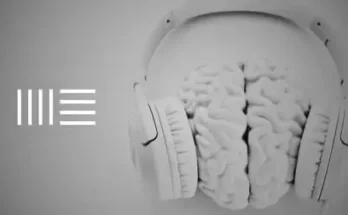SampleOne XT Explained TUTORiAL
11 March 2023 | 162 MB
If you’re a Studio One user and have never played around with SampleOne XT, you’re missing out big time! In this SampleOne XT video tutorial, veteran Groove3 instructor Eli Krantzberg breaks down this powerful virtual software sampler (included with Studio One!) and shows you the many ways you can twist, mangle, rearrange, and layer sounds to your heart’s content! You’ll learn how to load your own samples, layer sounds, add effects, change playback modes, and much more with ease! These videos are for new users of SampleOne XT.
Eli begins by welcoming you and providing a quick overview of the plugin’s layout and basic structure, so you’ll know your way around for the topics that follow. Then you’ll learn all about the Trigger modes, which allow you to select variables like one shot, toggle, reverse, etc. and how to make mapping range adjustments. Discover the basics of looping afterward, including the basics of sustain, release, ping-pong modes, zooming the display, and the interaction of the amp envelope with the loop modes.
Explore ways to layer instruments next, which result in entirely unique hybrid instruments limited by your own imagination. Eli then details working in Edit Sample mode, which allow for somewhat hidden yet powerful control of filter, pitch, and other parameters in each of any multiple samples loaded into the instrument. Learn how to slice and dice, resample, and process a drum loop for a completely different feel and sound.
Many more topics are covered throughout the rest of the video, including recording directly into SampleOne Xt, stretching the samples for timbral variety, LFO, Filter, drum sample layering, effects, and more!
Before looking at a third-party sampler, Studio One users should definitely check out SampleOne XT, as it will more than likely do everything you need to do. And with this course, you’ll learn how to make it work for you quickly and easily! The individual SampleOne XT video descriptions will provide more info on the content of each SampleOne tutorial, and they’ll also give you a better idea of how the instrument can be used in your own productions. Sometimes you have everything you need in one package… watch “SampleOne XT Explained®” today to see what we mean!
What You Will Learn:
– Layout and structure of SampleOne XT interface.
– How to load, record, and import samples.
– How to manipulate samples via the Looping modes, Trigger modes, Edit Sample mode, Filter, LFO, and FX.
– How to layer sounds and record your own sounds directly into SampleOne XT.
– and more!