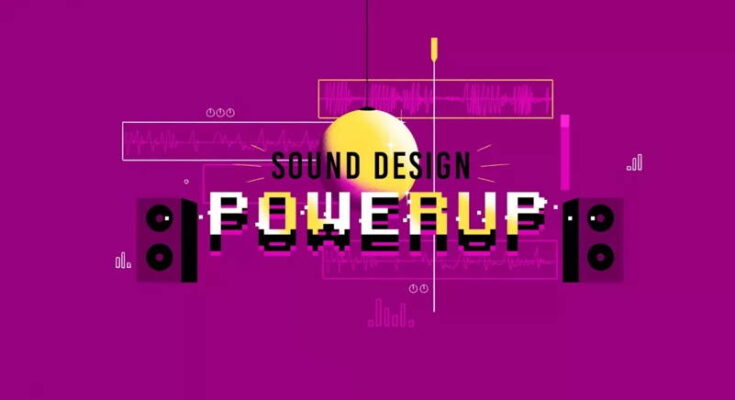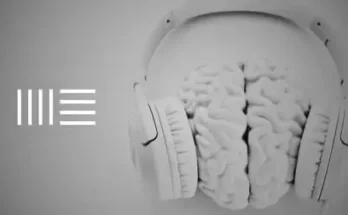School Sound Design Powerup TUTORiAL
P2P | 15 April 2023 | 2.23 GB
Sound Design Powerup
Discover the principles of creating sound design for animation videos that contribute to evoking emotions, supporting a plotline, and brand identity. Bring animation to a new level!
What is this course about?
Get started with Reaper Free Software. In the course, you will master one of the most recent tools for working with sound design, as well as step by step study the process of creating all the elements of sound effects. Let’s practice on the real task!
We’ll concentrate on the niche side of sound production, which is work with animation videos. No matter if it is an explainer video telling the story of a company and its products or a visual essay (an author’s statement on a certain topic), the approach studied at the course works equally well for creating a sound design in any sphere of visual media.
Complete Production Pipeline
This course covers the entire classical process. You will understand how to approach any sound design project starting from mixing and ending with mastering.
Practical Tasks
We will discover how each scene of the video was created. We will go step by step starting from the basic tasks and ending up with the intermediate level.
Real experience tricks
The course is based on a real video that was created for motion design school. Find out how the characters were sound-designed. Give them personality and let them hear the sound!
•If you are a beginner in sound design, the course curriculum will guide you to an intermediate level in a really exciting way
•Unique author’s techniques which you won’t be able to find on the Internet will be considered
•It is a practice-based course, therefore, we will be explaining everything on real-life tasks
•We know the importance of getting satisfaction from your work, that’s why we will show you fast and easy ways to achieve really good-sounding results
•You will learn the whole process of creating amazing sound design starting from a software overview and finishing with hitting the ‘Render’ button