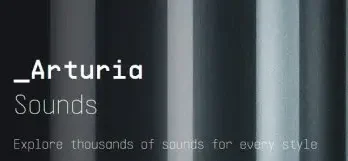SDRR 2 saturation v2.4.1 WiN macOS
P2P | 29 May 2022 | 43 MB
SDRR was built to satisfy almost all of your saturation desires. It provides a comprehensive set of controls to manipulate the character of the saturation to make it fit exactly. SDRR offers four different main modes: TUBE, DIGI, FUZZ, DESK and reacts dynamically to the input signal. Each mode has its unique crosstalk behavior, which can be switched off or exaggerated. A unique RMS level difference metering mode makes level matching an easy task. SDRR can be different things: a saturation, a compressor, an EQ, a bit-crusher, a subtle stereo widener, or simply add some movement to your tracks with the DRIFT control. Add warmth, depth and character to your tracks with SDRR. Don’t forget to check out the free IVGI, which can be seen as the little brother of SDRR. It is based on the DESK mode in SDRR. Since IVGI is comparable to SDRR quality-wise, CPU-consumption wise and regarding aliasing (or better the absence of aliasing artifacts), it’s a good way to also get an impression of how SDRR would perform on your system. SDRR is available in the following formats (all included in one single license):
Windows (64bit): VST, VST3, AAX Native for ProTools® 11 or higher
macOS (64bit): AU, VST, VST3, AAX Native for ProTools® 11 or higher
Changelog
11/30/21 version 2.4.1
– FIX: saving user presets didn’t work on some Windows systems11/05/21 version 2.4.0
– native Apple M1 support
– GUI: popup menues and file chooser widgets: stability improvements