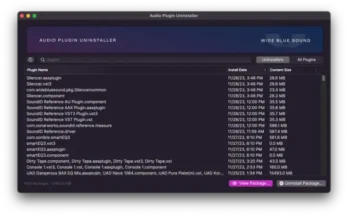Shortcut Buddy v3.01 (WiN + MacOSX) AMDX
AMDX | 189.91 KB
Shortcut Buddy – Launch Plugins via Key Command or Midi!
Shortcut Buddy adds the ability to quickly insert up to 64 Ableton plugins, VST’s/AU’s, and effect racks onto a selected channel with just a key command or midi mapping. It greatly expedites workflow by allowing frequently used plugins to be opened with just a single press of a button.
Features:
Up to 64 plugins can be mapped to launch.
Supports VST Presets, AU Presets, .adg, .adv and .amxd
Save with your default template to always have launch macros enabled.
Works on Windows and Mac
A Max for Live plugin for Ableton 10 Suite and Ableton 11 Suite only –
To Use:
Shortcut Buddy can launch any file with a .adg or .adv extension. To launch a VST or AU to use in Shortcut Buddy, save it in an Audio Effect Rack first. Drag that file from the Ableton Browser onto Shortcut Buddy to activate the launching of that plugin.
NOTE: Dragging an Ableton plugin or VST without grouping it and saving it first will not work.
Important notes:
1. You have to group the effect and save it as an effect rack. then drag the saved rack to a
shortcut buddy slot.
2. to make a shortcut to a vst/vsti – group it and save the rack as before.
the grouped vst will have .VSTPRESET file extension
and then you can drag it to shortcut buddy
3. if a grouped vst does’nt open from shortcut buddy – search a – .VSTPRESET file on your hard
drive and make Ableton the default program to open that file extension
4. you can save the shortcut buddy plugin after all the shortcuts has been programmed BUT
when you open it on another project the Key maps will not be saved.
this is a poor Ableton design.. so the best way is to make a template
in Ableton with shortcut buddy configured and always start a project with that template.
I put the shortcut buddy plugin on an empty return track so it out of the way