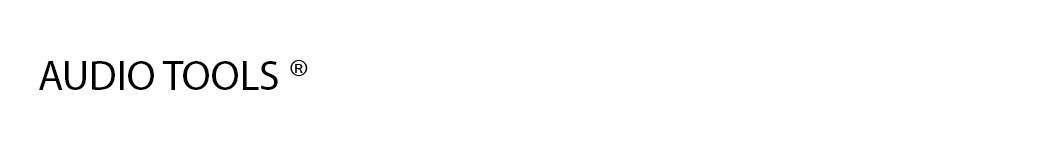Sleepers Silent Way Voice Controller v1.0.0
DECiBEL | 28 Mar 2022 | 17 MB
Silent Way Voice Controller allows you to control your analog synths directly from Reason, in conjunction with a DC-coupled audio interface or an Expert Sleepers hardware module.
Think of it as a MIDI/CV converter on steroids – but one that is sample accurate, free of jitter, and which automatically calibrates for perfect tuning.
The Voice Controller is the first element of the renowned Silent Way suite to become a Rack Extension. Look out for others joining it soon!
Silent Way Voice Controller allows you to control your analog synths directly from Reason, in conjunction with a DC-coupled audio interface (see the compatibility page for a partial list of compatible devices) or an Expert Sleepers hardware module (see the module overview).
The functionality of the Rack Extension is much the same as that of the AU/VST version – see the Silent Way page for details, and download the user manual from here.
Please note that the Note On Cables also applies to this RE version.
CONCEPT
The basic idea is that the Voice Controller appears as a software instrument, driven from a Note/Gate CV pair or by MIDI, and outputs audio signals designed to be sent directly to the CV inputs of analog synths, via a suitable interface.
Advantages of this approach include
– timing: since the control voltages are generated within the DAW’s audio processing environment, they are sample-accurate in time, and free of jitter (in contrast to those generated by hardware MIDI or USB-based devices).
– flexibility: Reason is a fully modular environment, allowing you to create control CVs in a flexible manner very similar to doing so in analog hardware.
– convenience: there’s no need to hook up a separate MIDI/CV converter.
CALIBRATION
Since audio interfaces vary greatly in terms of the voltages they can produce, the software has no prior knowledge of how to generate a particular voltage e.g. in order to generate the required pitch. Therefore a calibration process is necessary before the Voice Controller can generate pitch CVs.
(Note that gate, trigger & velocity CVs can be generated even without calibration, so if you just want e.g. to use the gate CV to output a clock pulse, there’s no need to calibrate.)
To calibrate, connect the synth’s output to an input on your audio interface. In Reason, use a Spider device or similar to split the audio, sending to both to the Voice Controller’s calibration input and to a mixer channel (simply so you can hear what it’s doing). Connect the Voice Controller’s pitch output to the output channel of your audio interface that is connected to your synth’s pitch CV input. If using a modular synth, this is best done using just the VCO module, and using a simple waveform (e.g. triangle). If using an old analog synth, you can either simply hold down a key to open the envelope during calibration, or connect up another CV from the Voice Controller’s gate output to the synth’s gate input – the Voice Controller will then open the gate during calibration.
Then, press one of the Voice Controller’s calibrate buttons. (See the video to the right for an example of what should happen.)
CONNECTIONS
CV Inputs: there is a standard Reason Note/Gate CV pair, which can be used instead of or as well as MIDI note sequencing.
Calibration: this is the audio input which needs to receive a signal from your synth during the calibration process.
Outputs: there are four audio outputs available, carrying CV signals: Pitch, Gate, Trigger and Velocity.
CV LEGATO
The one parameter of the RE that is not found in the AU/VST version is “CV Legato”. This controls what happens when the RE’s note CV changes while the gate is held open (e.g. when there is a tie between two steps of the Matrix Sequencer).
When CV Legato is off, the effect is the same as playing two MIDI notes non-legato i.e. the trigger will fire, and in fingered portamento modes there will be no portamento.
When CV Legato is on, the effect is the same as playing two MIDI notes legato i.e. the trigger will not fire unless retrigger is on, and in fingered portamento modes there will be portamento.