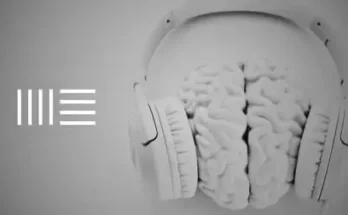The Waio Masterclass TUTORiAL
Team DECiBEL | 10 Nov 2022 | 4.34 GB
Over the course of five days we immersed ourselves in Waio’s weird and wonderful sonic world, investigating every nook and cranny of the legendary sound he’s built over the last twenty years.
Elevate your synth skills
Track layout is probably our single most requested topic, and we knew that Waio would be the perfect teacher.
Discover how Fernando approaches a track, from preparation and overview, through approaching early elements, and his thoughts for getting all the way to the end.
You’ll learn how to consider energy flow, breaks and drops and how to build melodic parts.
Get inside the sample packs
Fernando is famous for his laser sharp sound design and ultra-clean, digital synth work.
Come with us on an adventure through 3D glitch control, sound generation and psychedelic grid work, including all his favourite effects plugins and go-to techniques.
Idea development
You have a three note melody that you want to carry on – what about turning each of the three notes into three new synth parts as a way of developing it?
Fernando demonstrates effective methods for evolving the simplest of musical ideas into the centerpiece of tracks.
CLASS CONTENTS
1.0 | Working the Theme
2.0 | Commandments of Kick and Bass
3.0 | Driving Drums
4.0 | The Musical Matrix
5.0 | Psychedelic Lead Design
6.0 | Arrangement Template Walkthrough
7.0 | Waio’s Essential Tools
INCLUDED INSIDE
Student workbook
Take in the lesson notes in your very own Waio Student Workbook, delivered as printable PDF, delivered in both English, German and Brazilian Portuguese.
Perfect both as a class reference and studio desktop companion, the 18-page guide expands heavily on the ideas and knowledge from the class.
DAW Templates
We look at two Waio tracks in different psychedelic styles. These have been exported as ‘skeleton’ templates for Logic Pro X, Cubase 8 and Ableton Live 10+ users to provide the ultimate exercise in arrangement.
‘Skeleton’ refers to the fact that we stripped the audio and MIDI clips of content. You can see the exact placement and length of every single part, but now it’s down to you to add your music and artistry.