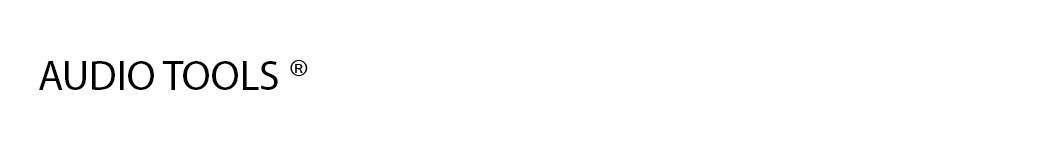Complete v12 03.03.21 WiN MAC
WiN (V.R Patch) / MAC | 3 March 2021 | 6.40 GB / 5.62 GB
Waves V12 plugins let you resize your plugins so you can view them more easily. V12 also introduces a new preset search engine that lets you find & audition the perfect presets for your tracks, plus more new features. Update now to V12.
Release Notes
All Waves plugins: Across-the-board software update to V12.7
New Features & Improvements:
New user preset system:
New streamlined workflow for saving, loading and managing presets user-created presets.
Each user-created preset is now single file. User-created presets can now be placed in subfolder groups.
The Waves Tool Bar has been modified to accommodate the new workflow: Watch tutorial.New: Hi-resolution (HiDPI) graphics for five plugins:
SSL E-Channel
SSL E-EQSSL G-Channel
SSL G-Master Buss Compressor
Waves Tune Real-TimeNew: Analog Noise On/Off control added to the top bar menu of:
Greg Wells MixCentric
Greg Wells PianoCentric
Greg Wells ToneCentric.New: Artist Presets by Mr. Bill added to the Kaleidoscopes plugin
Improved: Smoothing algorithm added to eliminate click artifacts during parameter change in the following plugins:
Abbey Road Studio 3
C6 Multiband Compressor
IR1, IR-360, IR-L and IR-Live Convolution Reverbs
L3-LL Ultramaximizer
Nx Ocean Way Nashville
SSL E-Channel
SSL G-Channel
X-FDBK
Instructions
1. Go to waves folder and Install Waves Central and Run
2. Select Offline Installer and Click Install from an Offline Installer
3. Browse the Waves folder you downloaded (For Mac Users, move folder to “Users/yourname/public/”)
4. Select the plugins you like and Install!
5. Apply patch and Enjoy