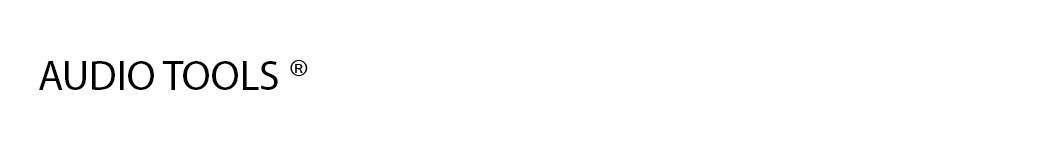FL Studio Producer Edition v20.8.4 WiN
P2P | 15 March 2022 | 2.06 GB
FL Studio is a complete software music production environment or Digital Audio Workstation (DAW). Representing more than 20 years of innovative development it has everything you need in one package to compose, arrange, record, edit, mix and master professional quality music.
To install, run FL Studio 20.8.4.2576 Setup.exe
The distribution uses the official FL Studio 20.8.4.2576 installer.
Activation occurs automatic after the official FL Studio installer is completed.Important! If the installation is placed on top of a previous version, then after the installation it is necessary to run “PatchFL Studio 20.8.4.2576 Patch.exe”.
Important! If the official installer ask you to perform a reboot during the installation of FL Studio, Refuse by performing it later.==================================================
FLEX Extensions (Banks for FLEX).
==================================================
FLEX Extensions Setup.exe automatically installs extensions to the User Data Folder.Extensions:
Drumful Treasure 73.41 MB
Essential Bass Guitars 391.11 MB
Essential Guitars 278.19 MB
Essential Pianos 95.90 MB
Essential Strings 52.13 MB
Essential Winds 57.38 MB
Histibe Electronica 6.78 MB
Olbaid Bass Utopia 3.64 MB
Olbaid Compendium 9.09 MB
Saif Sameer Synthwave 73.82 MB
SeamlessR Monsters 2.96 MB
Sense Gemini Magnificence 133.66 MB
SH-1 Floor Shakers 7.20 MB
SH-1 Jump Up Repertoire 43.36 MB
Total: 1.20 GB==================================================
Additional plugins from the version FL Studio 20.9.1.
==================================================
In the folder “Addition Plugins from version 20.9.1” there is an installer of additional plugins “Pitch Shifter” and “Vintage Chorus” from version 20.9.1.
Plugins are installed only for version 20.8.4.2576 and will only work with cracked FLEngine in 64-Bit Version FL Studio.
If multiple versions of FL Studio are installed on your system, then you need to run “FL Studio 20.8.4.2576 Plugins Setup.exe” in the version 20.8.4.2576 folder.Attention! In the official version FL Studio 20.8.4 these plugins do not exist, and by installing them you are aware of all the risks.
==================================================
Further reading:
==================================================
Disabled sending data to developer servers in FL Studio in FLEX (Therefore, covers for FLEX extensions will not be visible).
Plugins that require a network connection will work.
The blocked users’ blacklist has been removed from FLEngine.
Unlocked trial plugins.Patch:
The Patch folder contains a patch activator for FL Studio version 20.8.4.2576.
If you have more than one version of FL Studio installed on your system, you must run “fl Studio 20.8.4.2576 Patch.exe” in a folder with version 20.8.4.2576.
If you get a message saying it can’t verify the integrity of FL Studio and it won’t run, create two empty files (just rename two empty text files) here:
One called:
C:Program Files (x86)Image-LineFL Studio 20SystemInternetDefault News.xmland one called:
C:Program Files (x86)Image-LineFL Studio 20SystemInternetVersions(These needed to be deleted in the last update or you got an image-line website, web browser nag open up every time you closed FL Studio…).