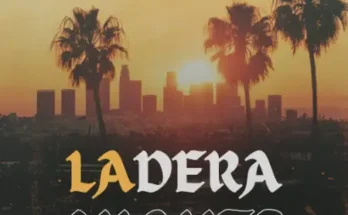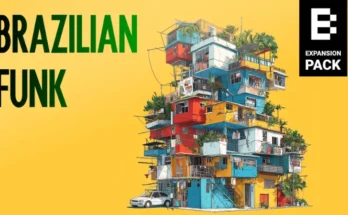Gemstone Free FL Studio Themes [FREE]
FREE | FLSTHEME | 5 MB
Introducing Gemstone, a free theme pack for FL Studio 21 that will take your production experience to the next level. With three beautifully designed themes — Ruby, Sapphire, and Amethyst — you can customize your workspace to match your style.
Gemstone comes with high-quality background images that perfectly complement each theme, making your production environment look and feel more polished than ever before. Transform your workflow with Gemstone theme pack and get ready to produce like a pro!
What do I get?
The archive contains 3 themes for FL Studio 21 and a easy-to-follow tutorial on how to install and activate them.
Any technical requirements?
These themes will only work with FL Studio 21 (and newer, if you are a time traveler). Older versions of FL Studio do not support themes at all.
How to install themes?
To install these themes, simply copy the achieve content into FL Studio’s themes folder. The path depends on the operating system you are using:
Windows: Program FilesImage-LineFL Studio 21ArtworkThemes
MacOS: Applications/FL Studio 21.app/Contents/Resources/FL/Artwork/Themes
Installed themesHow to change themes in FL Studio 21?
To change the theme, go to the Options menu and select Theme Settings. You can see all the installed themes in the window that appears and switch to one of them by simply clicking on its thumbnail.
Why is there a .flp file attached to each theme? Do I need to use them?
No, you don’t have to use them. But if you do, some of the channels in your projects will already be color-matched to your theme. I created these project files because FL Studio does not store default channel colors in the theme file.