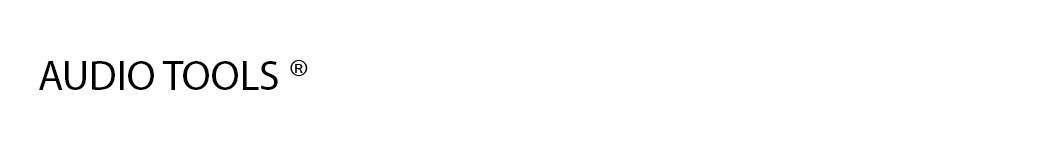Logic Pro Jump Start TUTORiAL
FANTASTiC | 11 December 2020 | 134 MB
Logic Pro expert Eli Krantzberg delivers a potent set of video tutorials designed for those who are new to Logic Pro, but want to get up and running in an hour! Learn everything you need to know to start using Logic Pro to record, edit and mix your music with these in-depth Logic Pro video tutorials. You also get Eli’s Logic Pro sessions used in the videos (Logic Pro 10.6 or higher required to open) so you can follow along on your system.
Eli greets you and starts with how to set up your audio and MIDI hardware, and then dial in a few basic but important Logic Pro preferences. Next you’ll see how new tracks are created, how to call up a sound on a software instrument track, and discover some of the basic areas of the interface that are opened and closed from within the Main Window.
Control Bar & Playhead basics are next, and you’ll see where you can set the project’s tempo, time, and key signature, as well as how the Playhead indicates the current playback position of your song. You’ll also see how Logic Pro’s Ruler works, a few different ways to move the Playhead around, and how to start using Logic Pro’s powerful Apple Loops feature to easily start making beats and productions.
Throughout the rest of the videos Eli teaches you important topics like how to use Logic Pro’s virtual Drummer, the Step Sequencer, record and edit both MIDI and audio, edit your arrangement, use the powerful Marquee Tool, automate and mix your music, and even how to export it to share with the world.
To see what these comprehensive Logic Pro video tutorials show you, and how they’ll get you up and running with Logic Pro fast, see the individual Logic Pro tutorial descriptions on this page. Learn Logic Pro from who our customers say is the “best Logic instructor out there” and start using and making music with Logic Pro in an hour today… Watch “Logic Pro Jump Start” now.