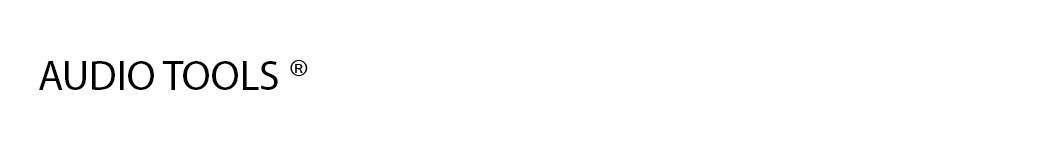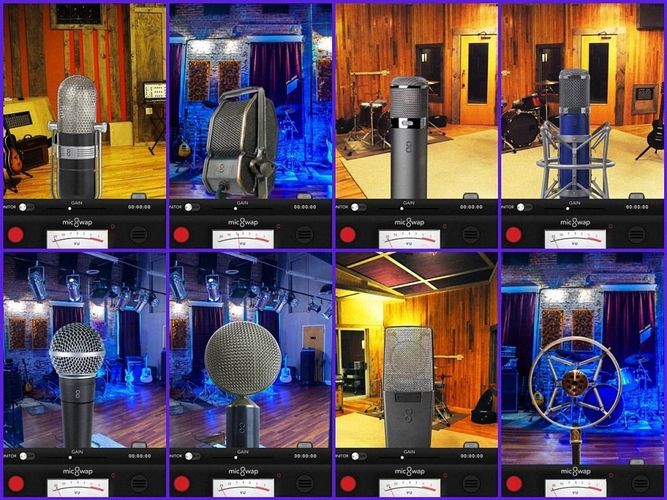MicSwap v1.7 iPhone iPod Touch
telefonbuch | January 29 2017 | 119 MB
Record with 15 Different Studio Microphones. Get different tones by swapping microphones and studio environments. “Like Instagram for Audio”. Record or import audio and change the sound anytime. Edit, color label, sort and share your recordings almost anywhere. Use for music, songwriting, podcasting, voiceover etc. No sign up required so you get to using the app.
• A Studio, Mic Modeler & Recorder
• Record, import, change the sound of any audio
• Adjust the input gain
• Live monitoring
• Color code your recordings
• Much more!
“MicSwap Turns Your iPhone Into Rock And Roll” – TechCrunch
“Like Instagram For Your Voice” – Forbes
“One of the best recording apps for iOS”
– iPadMusic
“If you’re yearning to broaden your sonic palette but don’t happen to have a spare $2K to spend, you’ll like MicSwap Pro a whole lot.” – MacLife
“A useful, well-produced app” – Music Radar
Use standalone or purchase MicSwap Pro to use with an external microphone or interface. You can also use MicSwap Pro in tandem with other audio apps. (Audiobus, AU & IAA compatible)
Use for Podcasting, Music Creation, Voiceover, Memos, Ideas, Singing, Karaoke, etc
Also by Future Moments:
MicSwap Pro
AudioMaster: For Podcasts And Music
AudioFix: For Videos
MicSwap is a highly intuitive tool that simulates a real studio environment. It’s a mic locker and recording studio in your pocket. Record and filter new or pre-existing audio. Serious audio engineers, musicians, recording hobbyists, podcasters etc..
3 MICROPHONES INCLUDED
Choose various microphone emulations, from classic ribbons to modern condensers, and record with the tap of a finger. If you want to tweak the sound, simply swap in another mic and the sound will change. Not feeling the studio you’re in? You can easily switch studios from the menu. Use live as you would a vocal or instrument pedal.
For an optimal audio experience, please use headphones.
FEATURES
• Record with different mics for different sounds
• 3 Mics included
• Change the sound of pre-existing audio
• Adjust the gain (input) of any microphone
• Edit / trim recordings
• Enable / disable live monitoring
• AU compatible
• AudioCopy enabled
• Change backgrounds by swapping studio environments
• Color label recordings
• Sort recordings by date, title, duration, mic used, and color
• Descriptions of each mic & studio (Tap ‘S’ or (i) on mic)
• Re-order the microphones. Put your favorites first.
• Share your recordings
SHARE & SYNC
iCloud, Facebook, SoundCloud, Twitter, SMS, Email, Dropbox, Google Drive, Airdrop etc…
IN-APP UPGRADE FEATURES
• Upgrade to Pro to use with any compatible interface or mic
• Any purchases made are good for iPhone and iPad
DEVICE REQUIREMENTS
iOS 8.0 or later iPhones iPod touch, All iPads