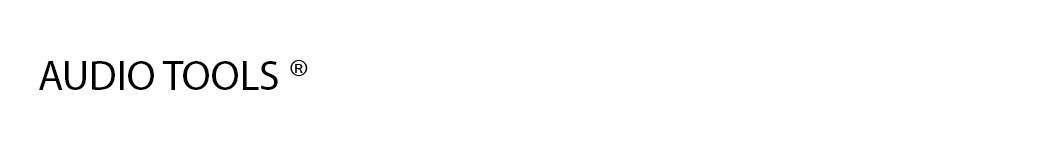N-Console 1 0 0 WiN
VST3 / VST2 | 29.9 MB
Give life to your tracks with N-Console versatile 2-in-1 plug-in. Experience the authentic warmth and openness of the renowned British 8014 hardware console, while adding a unique touch of modern workflow as well as modern advanced features such as mix/blend control, dual saturation modes, tone color busses and seamless grouping options.
N-Console unlocks rich, three-dimensional mixes just by adding it to your plug-in chain. Say goodbye to flat tracks and embrace vibrant, dynamic and alive sound! Try N-Console on every track, group, and master buss and hear the difference for yourself.
Enjoy an intuitive and user-friendly graphical interface with N-Console, which allows you to adjust your tracks with precision and speed.
Add analog warmth and precision to your mix with N-Console’s powerful gain staging feature.
Experience the ultimate mixing flexibility with N-Console’s Grouping feature.
Take control of all your grouped instances with the Master Grouping function, allowing for precise volume adjustments and the ability to toggle FAT mode on or off. With N-Console, you have the freedom to experiment and leave some instances ungrouped. Want to add some creative overdrive to your Tracks? Simply add a second N-Console channel to the track and use it as a separate overdrive effect.
The possibilities are endless with N-Console. Use it your way, with no rules.
N-Console combines the most up-to-date technologic resources with a range of exciting features that will significantly optimize and facilitate the way our community approach mixing.
Key Features
• N-Console can be used subtly or aggressively (to overdrive virtual or real instruments).
• Two saturation modes: Normal (subtle distortion, high dynamic range) and Fat (hotter signal, lower dynamic range).
• Optional Stereo Crosstalk feature creates a sense of depth and three-dimensionality in your mixes.
• Filters (both low and high pass) are tuned to sound sweet and pleasant to the ear.
• Saturation can be disabled to use N-Console for trim and metering purposes.
• Buss instance has three color modes to use in your master track: Default no color, Master loudness, and Master bright.
• Instances can be grouped creating the possibility of affecting all instances by making changes to just one.
• With zero latency (if no oversampling), no group delay, and careful optimization for low CPU consumption.
• Bit Depth: Internal 64-bit floating-point double precision.
Extra settings
• Trim as Drive: Get that coveted overdriven sound with ease by simply adjusting the gain with our Trim as Drive feature.
• Meter Pre: This control places the metering before the saturation..
• Filters Pre: Clean up your audio signal by placing high-pass and low-pass filters before adding saturation.
• Out: This control adjusts the audio output level.
• Mix: Achieve the perfect balance of processed and unprocessed audio with the MIX control, making your tracks sound more dynamic and alive.
Mix with confidence using VU metering.
To access the VU Calibration control, click above the VU meter. This control allows toggling between 0VU equaling -26 to -14 dBFS.
Grouping
Experience unprecedented control and convenience with N-Console’s grouping function. Control multiple instances with ease and make adjustments for entire groups of instruments with just one master instance.
Create and customize group names to easily identify and control multiple instances at once.
N-Console’s Grouping Controls allow you to turn on/off saturation and FAT mode for all grouped busses and channel instances with just one click. The fader controls the input volume of the instances in the group, and it can be applied to channels, busses, or both. Additionally, the GLOBAL SATURATION BYPASS (BYP) bypasses saturation to all grouped instances, while the FAT MODE SWITCH turns on/off FAT mode for all groups.
Experience the ultimate mixing flexibility with N-Console’s Grouping feature. Take control of all your grouped instances with the Master Grouping function, allowing for precise volume adjustments and the ability to toggle FAT mode on or off. With N-Console, you have the freedom to experiment and leave some instances ungrouped. Want to add some creative overdrive to your lead vocal? Simply add a second N-Console channel to the track and use it as a separate overdrive effect. The possibilities are endless with N-Console.