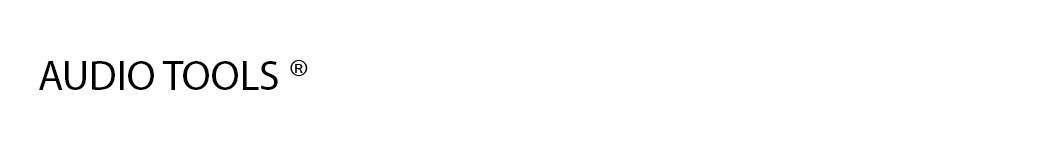Scaler 2 v2.2.0 WIN [FiXED]
P2P | 19 December 2020 | 827 MB
Scaler is a unique and inspirational MIDI effect that makes finding chords and progressions intuitive and fun! With note detection, scale selection and chord suggestions, Scaler is a comprehensive but easy-to-use toolbox that will help anyone make better music.
A first of its kind, Scaler can determine what key and scale you’re in and suggest chords that match your music, or it can inspire a tune from scratch by providing a set of initial chords in an unexplored key. With the onboard bank of 1,728 scales and modes including genre and artist presets, there’s more than enough to keep the juices flowing.

Once you’ve determined a scale, Scaler lays out basic diatonic chords for you to audition, and lets you take things further with dozens of chord variations and voicings to try out. Theory buffs can also get an insight into each chord’s harmonic function.
Ready to put together a progression? Simply drag and drop chords into Scaler’s sequencer, change up octaves and inversions, and record or drag the progression into your DAW.
Benefits
Discover your music’s key and explore alternative scales and chord sets
Choose from hundreds of keys, and get the harmonic flavours of pro artists
Easily audition chords and find alternative voicings and common substitutions
Quickly build intelligent progressions by dragging chords into Scaler’s chord sequencer
Drag chords and progressions from anywhere in the plugin out to your DAW
Detect
Discover your track’s current scale with MIDI keyboard or piano roll note detection
Get an insight into the emotional content of matching scales
12 keys across 12 scales and modes giving you a total of 144 options to choose from
12 unique voicing types giving you a potential 1,728 Scales and modes
Over 50 artist chord sets from the likes of Carl Cox, MJ Cole, CeCe Rogers and Mike Huckaby
Over 50 genre and mood-based chord sets such as Chill, Drum & Bass, Jazz, Soundtrack, EDM…
Check how closely a given scale matches your detected input
Keyboard
Keep an eye on notes and chords going through Scaler with real-time visual feedback
Visualise the chosen scale as highlighted notes on Scaler’s piano keyboard
Audition chords from your chosen scale with a choice of four sounds
Play and record one-finger chords using Scaler’s Bind MIDI function
Assign any VST / AU instrument to Scaler to control your favourite synths
Explore
See the basic diatonic chords that can be built from your chosen scale
Browse Chord Variations for each note to get suspended chords, extended chords, dominant sevenths and jazz chords
Quickly get a sense of each chord’s harmonic function in progressions
Discover chord substitutions that lend variety to your progressions
Experiment with different chord voicings to spread notes across the keyboard
Mix and match from hundreds of artist and genre-based chord sets
Build
Drag and drop chords from your palette into Scaler’s Progression Builder
Transpose and invert chords for even more voicing styles
Audition your progressions and make changes with drag-and-drop
Save your own chord sets to the preset bank for later use
Export MIDI to your DAW simply by dragging and dropping
New for Version 2
Redesigned from the ground up with over 200 new chord sets, hundreds of new scales, and 30 new instruments
Play melodic expressions with over 200 phrases, performances and rhythms by professional musicians
Establish your scale with audio detection as well as MIDI detection
Keys Lock helps you create emotive melodies by locking keys to your chords
MIDI Capture lets you perform inside Scaler 2 and then export the results as MIDI
Modulation suggestions give you new ways to reach musical destinations
Get more natural-sounding melodies and expressions with the humanise function
Edit Mode for adjusting length, inversion, octave and more per chord in a pattern
Pad View helps you to arrange multiple patterns and key switch between them
Audition new progressions in context with DAW Sync playback
Voice Grouping can keep your chords within a certain range for voice leading
Chord editing and moving tools include lasso, drag n drop, replace and insert
What’s new in version 2.2.0?
● Bass mode
• More than 100 bass lines in many genres (Funk, House, Jazz, Pop, Rock, Synthwave, Trance, Urban)
• 7 new bass sounds (Bass Guitar, Chorus Bass, FM Bass, Jazz bass, Retro Bass, Saw Bass, Tight Bass)
● Melody mode
• More than 100 melody lines to choose from.
• New keyswitch for live-switching between melody parts.
● Playback
• New re-trigger and follow behaviours when switching chords before the end of an expression pattern.
• Quantize and Swing – Align played notes on a grid or apply a global swing of various note lengths.
• Enhanced Progression Editing
• Ability to create groups of chords
• Ability to customise all playback parameters per group
● UI Update
• Quick Navigation – Switch between the various screens from the quick navigation menu or use keyboard shortcuts to navigate even faster.
• Update the expression selectors to accommodate new playback modes.
• Increase the size of copy/move icons when dragging chords.
• Add notifications when dragging chords outside Scaler while bind or perform mode are active.
● Other Improvements
• Reduce playback interruptions when switching parameters live.
• Sustain MIDI CC message can now be consumed internally or passed through.
• Prevent a crash when loading user chordsets.
• Prevent a crash when using Keys-Lock.
• Prevent a crash when creating a chord from an empty pattern in Pad View.
• Add 16 beats chord duration.
• Syncing between Scaler instances now conserves Humanize settings.
• Prevent notes from being cut-off when using Keys-Lock – Chord Notes or Chord Extension profiles.
• Prevent the fretboard view from triggering keyswitch.
• Overall stability and performances improvements.